Deck 5: Exce: Working With Excel Tables Pivottables and Pivotcharts
Question
Question
Question
Question
Question
Question
Question
Question
Question
Question
Question
Question
Question
Question
Question
Question
Question
Question
Question
Question
Question
Question
Question
Question
Question
Question
Question
Question
Question
Question
Question
Question
Question
Question
Question
Question
Question
Question
Question
Question
Question
Question
Question
Question
Question
Question
Question
Question
Question
Question
Question
Question
Question
Question
Question
Question
Question
Question
Question
Question
Question
Question
Question
Question
Question
Question
Question
Question
Question
Question
Question
Question
Question
Question
Question
Question
Question
Question
Question
Question

Unlock Deck
Sign up to unlock the cards in this deck!
Unlock Deck
Unlock Deck
1/137
Play
Full screen (f)
Deck 5: Exce: Working With Excel Tables Pivottables and Pivotcharts
1
The simplest and most convenient way to add a record to a table is to enter the data in the first blank row below the last record.
True
2
The PivotTable Field List enables you to change or pivot the view of the data in the PivotTable by dragging the field buttons to different areas in the layout section.
True
3
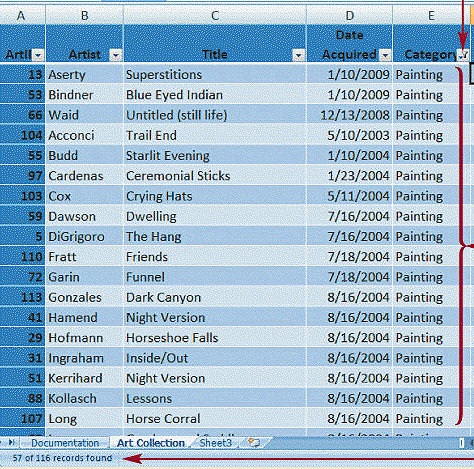 Records have been filtered in the list shown in the accompanying figure.
Records have been filtered in the list shown in the accompanying figure.True
4
Before you complete a sort you need to decide whether you want to put the list in ascending or descending order.

Unlock Deck
Unlock for access to all 137 flashcards in this deck.
Unlock Deck
k this deck
5
You can create at most one Excel table in a worksheet.

Unlock Deck
Unlock for access to all 137 flashcards in this deck.
Unlock Deck
k this deck
6
You can format cells in a PivotTable the same way as you do cells in the worksheet

Unlock Deck
Unlock for access to all 137 flashcards in this deck.
Unlock Deck
k this deck
7
You can change the values within the PivotTable because the PivotTable is linked to the source data.

Unlock Deck
Unlock for access to all 137 flashcards in this deck.
Unlock Deck
k this deck
8
When you clear a filter all filters in the worksheet are cleared.

Unlock Deck
Unlock for access to all 137 flashcards in this deck.
Unlock Deck
k this deck
9
When you filter your data all records that do not meet your criteria are temporarily hidden from view.

Unlock Deck
Unlock for access to all 137 flashcards in this deck.
Unlock Deck
k this deck
10
To show items hidden in a PivotTable you click the field arrow button and check the check box for the item you want to show.

Unlock Deck
Unlock for access to all 137 flashcards in this deck.
Unlock Deck
k this deck
11
When you delete a record from a table a dialog box displays to confirm the delete operation

Unlock Deck
Unlock for access to all 137 flashcards in this deck.
Unlock Deck
k this deck
12
You click a filter arrow to open the Filter menu for a field.

Unlock Deck
Unlock for access to all 137 flashcards in this deck.
Unlock Deck
k this deck
13
When you create a table if your data does not contain column headers Excel adds headers with default names.

Unlock Deck
Unlock for access to all 137 flashcards in this deck.
Unlock Deck
k this deck
14
You can use a table's sizing handle to add columns or rows to a table.

Unlock Deck
Unlock for access to all 137 flashcards in this deck.
Unlock Deck
k this deck
15
Excel can summarize data in a range of data by inserting subtotals.

Unlock Deck
Unlock for access to all 137 flashcards in this deck.
Unlock Deck
k this deck
16
The header row must be row 1.

Unlock Deck
Unlock for access to all 137 flashcards in this deck.
Unlock Deck
k this deck
17
If a column consists of day or month labels you can sort them in their correct chronological order using one of the predefined custom lists.

Unlock Deck
Unlock for access to all 137 flashcards in this deck.
Unlock Deck
k this deck
18
An easy way to sort data when there is only one sort field is to use the Sort A to Z or Sort Z to A buttons

Unlock Deck
Unlock for access to all 137 flashcards in this deck.
Unlock Deck
k this deck
19
If you freeze the top row in a worksheet and press Ctrl+Home you will return to the cell directly above the frozen row.

Unlock Deck
Unlock for access to all 137 flashcards in this deck.
Unlock Deck
k this deck
20
To rearrange records in a list you sort based on the data in one or more of the fields.

Unlock Deck
Unlock for access to all 137 flashcards in this deck.
Unlock Deck
k this deck
21
The row of field names across the top of an Excel list is referred to as the header row.

Unlock Deck
Unlock for access to all 137 flashcards in this deck.
Unlock Deck
k this deck
22
You can access the Sort buttons in the Filter group on the Home tab by clicking the Sort & Filter button and clicking a sort option.

Unlock Deck
Unlock for access to all 137 flashcards in this deck.
Unlock Deck
k this deck
23
The fields you use to order the data in a list are sort fields.

Unlock Deck
Unlock for access to all 137 flashcards in this deck.
Unlock Deck
k this deck
24
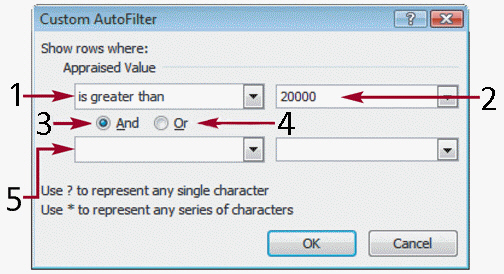 You click the item marked 3 in the accompanying figure to display rows that meet either of two criteria.
You click the item marked 3 in the accompanying figure to display rows that meet either of two criteria.
Unlock Deck
Unlock for access to all 137 flashcards in this deck.
Unlock Deck
k this deck
25
Custom filters enable you to specify various conditions in addition to those that are based on an "equals" criterion.

Unlock Deck
Unlock for access to all 137 flashcards in this deck.
Unlock Deck
k this deck
26
The Summary command automatically inserts a subtotal line into the list for each group of data in the list.

Unlock Deck
Unlock for access to all 137 flashcards in this deck.
Unlock Deck
k this deck
27
If a column consists of day or month labels you can sort them in their correct chronological order using one of the predefined custom lists.

Unlock Deck
Unlock for access to all 137 flashcards in this deck.
Unlock Deck
k this deck
28
Each column in a range represents a record that describes some attribute or characteristic of a person place or thing.

Unlock Deck
Unlock for access to all 137 flashcards in this deck.
Unlock Deck
k this deck
29
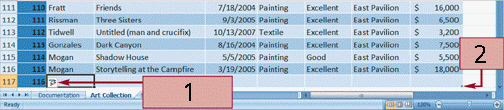 The QuickFix button shown in the accompanying figure enables you to undo table formatting if for example you had not intended new data to be part of an existing table.
The QuickFix button shown in the accompanying figure enables you to undo table formatting if for example you had not intended new data to be part of an existing table.
Unlock Deck
Unlock for access to all 137 flashcards in this deck.
Unlock Deck
k this deck
30
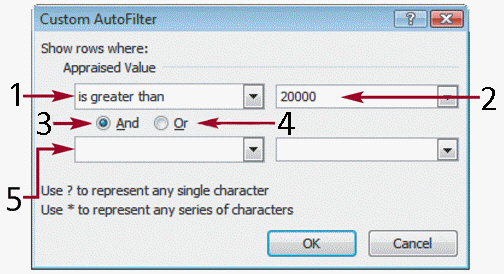 You click the item marked 4 in the accompanying figure to display rows that meet both criteria.
You click the item marked 4 in the accompanying figure to display rows that meet both criteria.
Unlock Deck
Unlock for access to all 137 flashcards in this deck.
Unlock Deck
k this deck
31
Press ____ to return to cell A1 in a worksheet.
A)Ctrl+Home
B)Ctrl+Esc
C)F1
D)Alt+Esc
A)Ctrl+Home
B)Ctrl+Esc
C)F1
D)Alt+Esc

Unlock Deck
Unlock for access to all 137 flashcards in this deck.
Unlock Deck
k this deck
32
Table names cannot include underscores .

Unlock Deck
Unlock for access to all 137 flashcards in this deck.
Unlock Deck
k this deck
33
When the Subtotals feature "outlines" your worksheet by default the highest level is active.

Unlock Deck
Unlock for access to all 137 flashcards in this deck.
Unlock Deck
k this deck
34
Using Excel you can ____.
A)store data
B)retrieve subsets of data
C)create reports
D)all of the above
A)store data
B)retrieve subsets of data
C)create reports
D)all of the above

Unlock Deck
Unlock for access to all 137 flashcards in this deck.
Unlock Deck
k this deck
35
You should ____ the field names to make it easier to Excel to distinguish between the data in the list and the field names.
A)boldface
B)change the font of
C)use a different color for
D)any of the above
A)boldface
B)change the font of
C)use a different color for
D)any of the above

Unlock Deck
Unlock for access to all 137 flashcards in this deck.
Unlock Deck
k this deck
36
A data ____ table describes the fields you plan to maintain in a table.
A)structure
B)definition
C)map
D)linked
A)structure
B)definition
C)map
D)linked

Unlock Deck
Unlock for access to all 137 flashcards in this deck.
Unlock Deck
k this deck
37
The first sort field in a sort is called the major sort field.

Unlock Deck
Unlock for access to all 137 flashcards in this deck.
Unlock Deck
k this deck
38
In Excel a collection of similar data can be structured in a(n)____ of rows and columns.
A)index
B)glossary
C)list
D)range
A)index
B)glossary
C)list
D)range

Unlock Deck
Unlock for access to all 137 flashcards in this deck.
Unlock Deck
k this deck
39
Ascending order arranges labels alphabetically from A to Z.

Unlock Deck
Unlock for access to all 137 flashcards in this deck.
Unlock Deck
k this deck
40
You can display or hide filter arrows for an Excel table or a range of data by using the Filter button in the Sort & Filter group on the View tab.

Unlock Deck
Unlock for access to all 137 flashcards in this deck.
Unlock Deck
k this deck
41
To create a table click the ____ tab on the Ribbon and then in the Tables group click the Table button.
A)Design
B)Home
C)Insert
D)View
A)Design
B)Home
C)Insert
D)View

Unlock Deck
Unlock for access to all 137 flashcards in this deck.
Unlock Deck
k this deck
42
To add a sort field in the Sort dialog box click the ____ button.
A)Add Level
B)Add Field
C)New Sort Field
D)New Level
A)Add Level
B)Add Field
C)New Sort Field
D)New Level

Unlock Deck
Unlock for access to all 137 flashcards in this deck.
Unlock Deck
k this deck
43
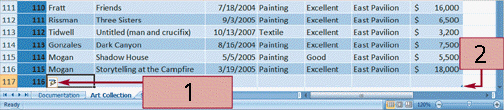 The item marked 1 in the accompanying figure is the ____ button.
The item marked 1 in the accompanying figure is the ____ button.A)QuickCorrect
B)AutoSort
C)Quick Filter
D)AutoCorrect Options

Unlock Deck
Unlock for access to all 137 flashcards in this deck.
Unlock Deck
k this deck
44
Excel displays ____ to indicate which rows and columns are frozen.
A)dark horizontal and vertical lines
B)marquees
C)different font colors
D)hyperlinks
A)dark horizontal and vertical lines
B)marquees
C)different font colors
D)hyperlinks

Unlock Deck
Unlock for access to all 137 flashcards in this deck.
Unlock Deck
k this deck
45
Excel assigns the name ____ to the first Excel table created in a workbook.
A)1
B)1Table
C)NewTable
D)Table1
A)1
B)1Table
C)NewTable
D)Table1

Unlock Deck
Unlock for access to all 137 flashcards in this deck.
Unlock Deck
k this deck
46
You can access the Sort buttons in the ____ group on the Home tab by clicking the Sort & Filter button and clicking a sort option.
A)Filtering
B)Formatting
C)Editing
D)Text
A)Filtering
B)Formatting
C)Editing
D)Text

Unlock Deck
Unlock for access to all 137 flashcards in this deck.
Unlock Deck
k this deck
47
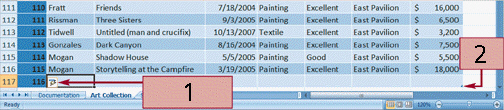 The item marked 2 in the accompanying figure is the ____ handle.
The item marked 2 in the accompanying figure is the ____ handle.A)adjustment
B)sizing
C)AutoSum
D)Total

Unlock Deck
Unlock for access to all 137 flashcards in this deck.
Unlock Deck
k this deck
48
A table can include all of the following EXCEPT ____
A)numbers
B)spaces
C)underscores
D)letters
A)numbers
B)spaces
C)underscores
D)letters

Unlock Deck
Unlock for access to all 137 flashcards in this deck.
Unlock Deck
k this deck
49
Which of the following is NOT a valid table name?
A)New_table
B)Table2
C)_Newtable
D)2Table
A)New_table
B)Table2
C)_Newtable
D)2Table

Unlock Deck
Unlock for access to all 137 flashcards in this deck.
Unlock Deck
k this deck
50
____ order arranges labels in reverse alphabetical order from Z to A.
A)Reverse
B)Major
C)Ascending
D)Descending
A)Reverse
B)Major
C)Ascending
D)Descending

Unlock Deck
Unlock for access to all 137 flashcards in this deck.
Unlock Deck
k this deck
51
In Excel a table is a range of related data that is managed independently from the data in other ____ in the worksheet.
A)rows and headers
B)grids and columns
C)rows and columns
D)footers and grids
A)rows and headers
B)grids and columns
C)rows and columns
D)footers and grids

Unlock Deck
Unlock for access to all 137 flashcards in this deck.
Unlock Deck
k this deck
52
The fields you use to order your data are called sort ____.
A)values
B)fields
C)tags
D)tools
A)values
B)fields
C)tags
D)tools

Unlock Deck
Unlock for access to all 137 flashcards in this deck.
Unlock Deck
k this deck
53
You can sort by ____.
A)cell color
B)font color
C)cell icon
D)all of the above
A)cell color
B)font color
C)cell icon
D)all of the above

Unlock Deck
Unlock for access to all 137 flashcards in this deck.
Unlock Deck
k this deck
54
As you type in a cell ____ displays any existing entry in the column that matches the characters you typed.
A)QuickFix
B)AutoComplete
C)Column Checker
D)AutoFill
A)QuickFix
B)AutoComplete
C)Column Checker
D)AutoFill

Unlock Deck
Unlock for access to all 137 flashcards in this deck.
Unlock Deck
k this deck
55
____ rows and columns lets you keep headings on the screen as you work with the data in a large worksheet.
A)Hiding
B)Freezing
C)Showing
D)Sealing
A)Hiding
B)Freezing
C)Showing
D)Sealing

Unlock Deck
Unlock for access to all 137 flashcards in this deck.
Unlock Deck
k this deck
56
You can find fields whose contents match a value exactly by clicking the Options button in the Find & Replace dialog box and checking the ____ check box.
A)Exact match
B)Match entire cell contents
C)Complete cell
D)Precise match to entire cell
A)Exact match
B)Match entire cell contents
C)Complete cell
D)Precise match to entire cell

Unlock Deck
Unlock for access to all 137 flashcards in this deck.
Unlock Deck
k this deck
57
When you designate a range as a(n)____ Excel provides the same operations as are available for a structured range of data.
A)table
B)catalogue
C)index
D)roster
A)table
B)catalogue
C)index
D)roster

Unlock Deck
Unlock for access to all 137 flashcards in this deck.
Unlock Deck
k this deck
58
To sort data in an Excel worksheet you can use the ____.
A)Sort A to Z and Sort Z to A buttons
B)QuickSort options
C)Sort command on the Formulas tab
D)Any of the above
A)Sort A to Z and Sort Z to A buttons
B)QuickSort options
C)Sort command on the Formulas tab
D)Any of the above

Unlock Deck
Unlock for access to all 137 flashcards in this deck.
Unlock Deck
k this deck
59
After Excel displays an existing entry in the column that matches the characters you typed press the ____ key to accept the entry.
A)Shift
B)Tab
C)Esc
D)Alt
A)Shift
B)Tab
C)Esc
D)Alt

Unlock Deck
Unlock for access to all 137 flashcards in this deck.
Unlock Deck
k this deck
60
You can use up to ____ sort fields in a single sort.
A)12
B)24
C)32
D)64
A)12
B)24
C)32
D)64

Unlock Deck
Unlock for access to all 137 flashcards in this deck.
Unlock Deck
k this deck
61
The ____ criteria filter requires the records displayed to be greater than or equal to and less than or equal to the specified numbers.
A)Top 10
B)Between
C)Aggregate
D)Range
A)Top 10
B)Between
C)Aggregate
D)Range

Unlock Deck
Unlock for access to all 137 flashcards in this deck.
Unlock Deck
k this deck
62
The ____ criteria filter requires the records displayed not to have the specified text string anywhere.
A)Does Not Have
B)Is Not
C)Does Not Match
D)Does Not Contain
A)Does Not Have
B)Is Not
C)Does Not Match
D)Does Not Contain

Unlock Deck
Unlock for access to all 137 flashcards in this deck.
Unlock Deck
k this deck
63
The ____ criteria filter requires the records displayed to have the current date.
A)Current Date
B)This Date
C)This
D)Today
A)Current Date
B)This Date
C)This
D)Today

Unlock Deck
Unlock for access to all 137 flashcards in this deck.
Unlock Deck
k this deck
64
The ____ filtering option displays the top or bottom n items in a list.
A)Bottom 10
B)Top 10
C)Custom
D)All
A)Bottom 10
B)Top 10
C)Custom
D)All

Unlock Deck
Unlock for access to all 137 flashcards in this deck.
Unlock Deck
k this deck
65
The ____ option buttons in the Custom AutoFilter dialog box are used if you want to display rows and columns that meet two conditions for the field.
A)And and Not
B)If and Then
C)And and Or
D)If and While
A)And and Not
B)If and Then
C)And and Or
D)If and While

Unlock Deck
Unlock for access to all 137 flashcards in this deck.
Unlock Deck
k this deck
66
The ____ criteria filter requires the records displayed to start with the specified text string.
A)Origin
B)Begins With
C)Initial
D)Start
A)Origin
B)Begins With
C)Initial
D)Start

Unlock Deck
Unlock for access to all 137 flashcards in this deck.
Unlock Deck
k this deck
67
To delete a sort field in the Sort dialog box click the ____ button.
A)Remove Level
B)Delete Level
C)Descend Level
D)Delete Field
A)Remove Level
B)Delete Level
C)Descend Level
D)Delete Field

Unlock Deck
Unlock for access to all 137 flashcards in this deck.
Unlock Deck
k this deck
68
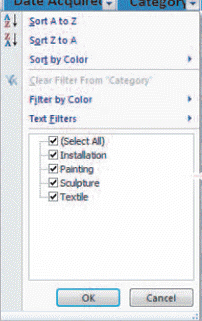 In the accompanying figure Installation Sculpture and Textile are all part of the list of ____ options.
In the accompanying figure Installation Sculpture and Textile are all part of the list of ____ options.A)selection
B)filtering
C)custom
D)query

Unlock Deck
Unlock for access to all 137 flashcards in this deck.
Unlock Deck
k this deck
69
The ____ condition requires that all of the selected criteria be true for the record to be displayed.
A)OR
B)NAND
C)AND
D)IF
A)OR
B)NAND
C)AND
D)IF

Unlock Deck
Unlock for access to all 137 flashcards in this deck.
Unlock Deck
k this deck
70
You use ____ filters to find all objects with a value greater than X or acquired after a certain date.
A)custom
B)criteria
C)index
D)pivot
A)custom
B)criteria
C)index
D)pivot

Unlock Deck
Unlock for access to all 137 flashcards in this deck.
Unlock Deck
k this deck
71
The ____ condition requires that only one of the selected criteria be true for a record to be displayed.
A)NAND
B)OR
C)AND
D)IF
A)NAND
B)OR
C)AND
D)IF

Unlock Deck
Unlock for access to all 137 flashcards in this deck.
Unlock Deck
k this deck
72
You can display or hide filter arrows for an Excel table by using the Filter button in the Sort & Filter group on the ____ tab.
A)Category
B)View
C)Data
D)Home
A)Category
B)View
C)Data
D)Home

Unlock Deck
Unlock for access to all 137 flashcards in this deck.
Unlock Deck
k this deck
73
The ____ list box in the Custom AutoFilter dialog box lets you specify the field value by typing a value or selecting an item from a list.
A)criteria
B)field value
C)operator
D)name value
A)criteria
B)field value
C)operator
D)name value

Unlock Deck
Unlock for access to all 137 flashcards in this deck.
Unlock Deck
k this deck
74
With the Last Quarter criteria filter quarters are defined as for example ____.
A)April May June
B)March April May
C)May June July
D)March April May June
A)April May June
B)March April May
C)May June July
D)March April May June

Unlock Deck
Unlock for access to all 137 flashcards in this deck.
Unlock Deck
k this deck
75
After data is filtered you can do all of the following EXCEPT ____ it.
A)sort
B)expunge
C)copy
D)chart
A)sort
B)expunge
C)copy
D)chart

Unlock Deck
Unlock for access to all 137 flashcards in this deck.
Unlock Deck
k this deck
76
You can filter a column of data by all of the following EXCEPT ____.
A)its PivotTable attribute
B)its cell colors
C)a specific date filter
D)by selecting one or more of the exact values by which you want to filter in the column
A)its PivotTable attribute
B)its cell colors
C)a specific date filter
D)by selecting one or more of the exact values by which you want to filter in the column

Unlock Deck
Unlock for access to all 137 flashcards in this deck.
Unlock Deck
k this deck
77
Criteria filters allow you to specify relationships other than those that are "____" the criteria specified in the filter records.
A)in
B)like
C)greater than
D)equal to
A)in
B)like
C)greater than
D)equal to

Unlock Deck
Unlock for access to all 137 flashcards in this deck.
Unlock Deck
k this deck
78
The ____ criteria filter requires the records displayed to have the specified text string anywhere.
A)Has
B)Is
C)Contains
D)Matches
A)Has
B)Is
C)Contains
D)Matches

Unlock Deck
Unlock for access to all 137 flashcards in this deck.
Unlock Deck
k this deck
79
Excel provides ____ predefined custom sort lists.
A)three
B)four
C)six
D)seven
A)three
B)four
C)six
D)seven

Unlock Deck
Unlock for access to all 137 flashcards in this deck.
Unlock Deck
k this deck
80
The ____ criteria filter requires the records displayed to be since January 1 of the current year to the current date.
A)Year to Date
B)Today
C)Current
D)None of the above
A)Year to Date
B)Today
C)Current
D)None of the above

Unlock Deck
Unlock for access to all 137 flashcards in this deck.
Unlock Deck
k this deck


