Exam 5: Exce: Working With Excel Tables Pivottables and Pivotcharts
Exam 1: Access: Creating Advanced Queries and Enhancing Table Design137 Questions
Exam 2: Access: Using Form Tools and Creating Custom Forms137 Questions
Exam 3: Access: Creating Custom Reports137 Questions
Exam 4: Access: Sharing Integrating and Analyzing Data137 Questions
Exam 5: Exce: Working With Excel Tables Pivottables and Pivotcharts137 Questions
Exam 6: Excel: Managing Multiple Worksheets and Workbooks137 Questions
Exam 7: Excel: Using Advanced Functions Conditional Formatting and Filtering137 Questions
Exam 8: Excel: Developing an Excel Application137 Questions
Exam 9: Powerpoint: Adding Special Effects to a Presentation137 Questions
Exam 10: Powerpoint: Integrating Powerpoint With Other Programs and Collaborating With Workgroups137 Questions
Exam 11: Word: Working With Templates and Outlines137 Questions
Exam 12: Word: Using Mail Merge137 Questions
Exam 13: Word: Collaborating With Others and Creating Web Pages137 Questions
Select questions type
You should ____ the field names to make it easier to Excel to distinguish between the data in the list and the field names.
Free
(Multiple Choice)
4.8/5  (37)
(37)
Correct Answer:
D
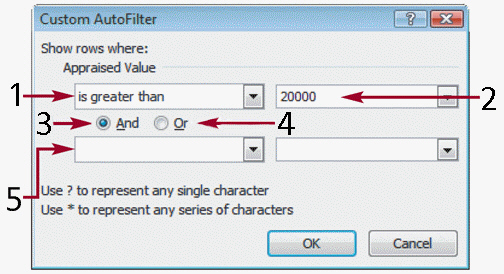 The item marked 5 in the accompanying figure is a box for specifying a second condition for the ____________________.
The item marked 5 in the accompanying figure is a box for specifying a second condition for the ____________________.
Free
(Short Answer)
4.8/5  (30)
(30)
Correct Answer:
filter
Identify the letter of the choice that best matches the phrase or definition.
Premises:
A column within an Excel range
Responses:
filter
PivotTable
record
Correct Answer:
Premises:
Responses:
Free
(Matching)
4.7/5  (39)
(39)
Correct Answer:
Excel displays ____ to indicate which rows and columns are frozen.
(Multiple Choice)
4.9/5  (34)
(34)
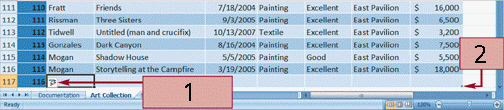 The QuickFix button shown in the accompanying figure enables you to undo table formatting if for example you had not intended new data to be part of an existing table.
The QuickFix button shown in the accompanying figure enables you to undo table formatting if for example you had not intended new data to be part of an existing table.
(True/False)
4.7/5  (30)
(30)
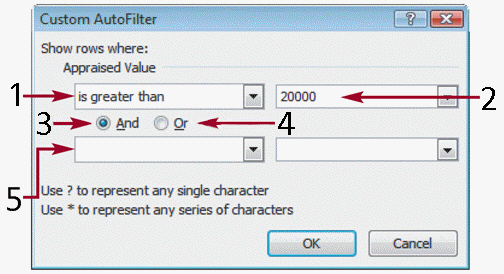 The item marked 2 in the accompanying figure is the ____ for the first condition.
The item marked 2 in the accompanying figure is the ____ for the first condition.
(Multiple Choice)
4.9/5  (38)
(38)
The PivotTable Field List enables you to change or pivot the view of the data in the PivotTable by dragging the field buttons to different areas in the layout section.
(True/False)
4.7/5  (43)
(43)
After Excel displays an existing entry in the column that matches the characters you typed press the ____ key to accept the entry.
(Multiple Choice)
5.0/5  (35)
(35)
The ____________________ command automatically inserts a subtotal line into the range for each group of data.
(Short Answer)
4.9/5  (28)
(28)
You can use the ____ tab to change the SUM function to a different summary function in a PivotTable.
(Multiple Choice)
4.9/5  (43)
(43)
The ____ filtering option displays the top or bottom n items in a list.
(Multiple Choice)
4.9/5  (38)
(38)
The ____ criteria filter requires the records displayed to be greater than or equal to and less than or equal to the specified numbers.
(Multiple Choice)
4.8/5  (39)
(39)
To freeze a row select the cell below the row(s)you want to freeze click the ____________________ button in the Window group and then click Freeze Top Row.
(Short Answer)
4.8/5  (31)
(31)
You can format cells in a PivotTable the same way as you do cells in the worksheet
(True/False)
4.8/5  (30)
(30)
A data ____ table describes the fields you plan to maintain in a table.
(Multiple Choice)
4.8/5  (33)
(33)
Identify the letter of the choice that best matches the phrase or definition.
Premises:
Groups and summarizes a list into a concise tabular format
Responses:
record
table
data definition table
Correct Answer:
Premises:
Responses:
(Matching)
4.7/5  (28)
(28)
When you filter your data all records that do not meet your criteria are temporarily hidden from view.
(True/False)
4.8/5  (30)
(30)
The three ____ buttons at the top of the outline area allow you to show or hide different levels of detail in the worksheet.
(Multiple Choice)
4.7/5  (33)
(33)
You can point to any style in a gallery to see a ____ of the PivotTable with that style applied.
(Multiple Choice)
4.9/5  (31)
(31)
Showing 1 - 20 of 137
Filters
- Essay(0)
- Multiple Choice(0)
- Short Answer(0)
- True False(0)
- Matching(0)