Deck 9: Email and Electronic Communication
Question
Question
Question
Question
Question
Question
Question
Question
Question
Question
Question
Question
Question
Question
Question
Question
Question
Question
Question
Question
Question
Question
Question
Question
Question
Question
Question
Question
Question
Question
Question
Question
Question
Question
Question
Question
Question
Question
Question
Question
Question
Question
Question
Question
Question
Question
Question

Unlock Deck
Sign up to unlock the cards in this deck!
Unlock Deck
Unlock Deck
1/47
Play
Full screen (f)
Deck 9: Email and Electronic Communication
1
Microsoft Office Outlook 2007 is a personal information management (PIM) program that you can use to organize your schedule.
True
2
In Outlook, the Favorite Folders and the Mail Folders do not contain any of the same folders.
False
3
The plus and minus signs next to a folder indicate that you can add a folder or delete a folder by clicking on the appropriate sign.
False
4
E-mail etiquette requires that you include a subject line for your mail message.

Unlock Deck
Unlock for access to all 47 flashcards in this deck.
Unlock Deck
k this deck
5
When Outlook starts, it sends a message to your mail client.

Unlock Deck
Unlock for access to all 47 flashcards in this deck.
Unlock Deck
k this deck
6
The Cc in the e-mail window is the abbreviation for carbon copy.

Unlock Deck
Unlock for access to all 47 flashcards in this deck.
Unlock Deck
k this deck
7
When using Outlook, separate e-mail addresses of multiple recipients with a comma.

Unlock Deck
Unlock for access to all 47 flashcards in this deck.
Unlock Deck
k this deck
8
When typing an e-mail message, Web site addresses are underlined to show that they are a link.

Unlock Deck
Unlock for access to all 47 flashcards in this deck.
Unlock Deck
k this deck
9
When you receive a message, Outlook automatically marks it for deletion unless you save the message.

Unlock Deck
Unlock for access to all 47 flashcards in this deck.
Unlock Deck
k this deck
10
E-mail services that are offered for free do NOT include ____.
A) Gmail
B) Microsoft Outlook
C) Hotmail
D) Yahoo!
A) Gmail
B) Microsoft Outlook
C) Hotmail
D) Yahoo!

Unlock Deck
Unlock for access to all 47 flashcards in this deck.
Unlock Deck
k this deck
11
A(n) ____ is a particular piece of information stored in an Outlook folder.
A) item
B) packet
C) group
D) cluster
A) item
B) packet
C) group
D) cluster

Unlock Deck
Unlock for access to all 47 flashcards in this deck.
Unlock Deck
k this deck
12
When you start Outlook, the default opening window is the ____ window.
A) Calendar
B) Tasks
C) Mail
D) Contacts
A) Calendar
B) Tasks
C) Mail
D) Contacts

Unlock Deck
Unlock for access to all 47 flashcards in this deck.
Unlock Deck
k this deck
13
In Outlook you can compose e-mail using three formats that do NOT include ____.
A) Plain Text
B) HTML
C) PDF
D) Rich Text
A) Plain Text
B) HTML
C) PDF
D) Rich Text

Unlock Deck
Unlock for access to all 47 flashcards in this deck.
Unlock Deck
k this deck
14
An e-mail address has three parts that do NOT include ____.
A) user name of the account
B) the @ symbol
C) ISP name
D) user's domain name
A) user name of the account
B) the @ symbol
C) ISP name
D) user's domain name

Unlock Deck
Unlock for access to all 47 flashcards in this deck.
Unlock Deck
k this deck
15
In Outlook, the number of unread messages is displayed ____.
A) in parentheses
B) in brackets
C) in quotation marks
D) between pound signs
A) in parentheses
B) in brackets
C) in quotation marks
D) between pound signs

Unlock Deck
Unlock for access to all 47 flashcards in this deck.
Unlock Deck
k this deck
16
To display the Untitled Message dialog box, click ____ on the menu bar, click New, and then click Mail Message.
A) Format
B) File
C) Edit
D) View
A) Format
B) File
C) Edit
D) View

Unlock Deck
Unlock for access to all 47 flashcards in this deck.
Unlock Deck
k this deck
17
To receive a message click ____ on the Standard toolbar, point to Send/Receive, and then click Send/Receive All.
A) Edit
B) View
C) Tools
D) File
A) Edit
B) View
C) Tools
D) File

Unlock Deck
Unlock for access to all 47 flashcards in this deck.
Unlock Deck
k this deck
18
You can save the content of an e-mail message in three formats that do NOT include ____.
A) JPEG
B) HTML
C) template
D) text file
A) JPEG
B) HTML
C) template
D) text file

Unlock Deck
Unlock for access to all 47 flashcards in this deck.
Unlock Deck
k this deck
19
Please use the figure below to answer the following two questions.
FIGURE 9-1
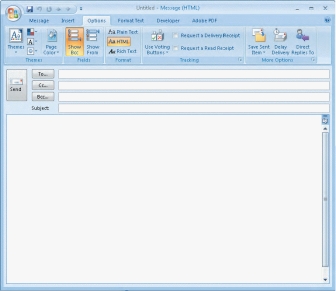
-Referring to Figure 9-1, you would add in the topic of your e-mail in the ____ text box.
A) To
B) Cc
C) Bcc
D) Subject
FIGURE 9-1
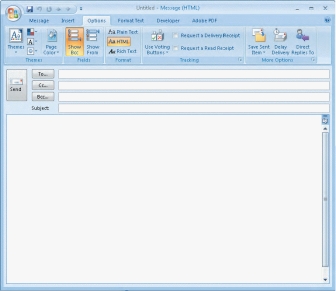
-Referring to Figure 9-1, you would add in the topic of your e-mail in the ____ text box.
A) To
B) Cc
C) Bcc
D) Subject

Unlock Deck
Unlock for access to all 47 flashcards in this deck.
Unlock Deck
k this deck
20
Please use the figure below to answer the following two questions.
FIGURE 9-1
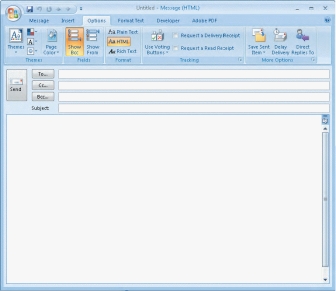
-Referring to Figure 9-1, the e-mail address of your primary addressee should be filled in the ____ text box.
A) To
B) Cc
C) Bcc
D) Subject
FIGURE 9-1
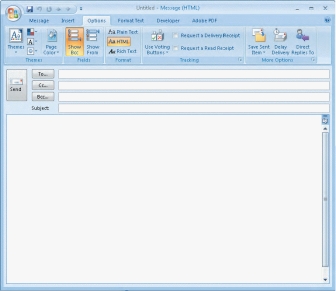
-Referring to Figure 9-1, the e-mail address of your primary addressee should be filled in the ____ text box.
A) To
B) Cc
C) Bcc
D) Subject

Unlock Deck
Unlock for access to all 47 flashcards in this deck.
Unlock Deck
k this deck
21
To save an e-mail message in a different format click ____ on the menu bar, and then select the Save As command.
A) File
B) Save
C) Tools
D) Edit
A) File
B) Save
C) Tools
D) Edit

Unlock Deck
Unlock for access to all 47 flashcards in this deck.
Unlock Deck
k this deck
22
To reply to a message click the ____ button on the Standard toolbar.
A) Reply
B) Reply to All
C) either a. or b.
D) neither a. nor b.
A) Reply
B) Reply to All
C) either a. or b.
D) neither a. nor b.

Unlock Deck
Unlock for access to all 47 flashcards in this deck.
Unlock Deck
k this deck
23
When you reply to an e-mail message, the recipient(s) normally see the letters ____ preceding the text in the subject line to indicate that it is a reply message.
A) "RE"
B) "REP"
C) "RETURN"
D) "TO"
A) "RE"
B) "REP"
C) "RETURN"
D) "TO"

Unlock Deck
Unlock for access to all 47 flashcards in this deck.
Unlock Deck
k this deck
24
If you received a message from a friend, along with several other people, and you wanted to reply to your friend only, you would click the ____ button.
A) Reply to All
B) Reply
C) Reply to Sender
D) Reply to One
A) Reply to All
B) Reply
C) Reply to Sender
D) Reply to One

Unlock Deck
Unlock for access to all 47 flashcards in this deck.
Unlock Deck
k this deck
25
When you are composing a message, the Basic Text group on the Message tab allows you to change the ____.
A) font type
B) font size
C) text color
D) all of the above
A) font type
B) font size
C) text color
D) all of the above

Unlock Deck
Unlock for access to all 47 flashcards in this deck.
Unlock Deck
k this deck
26
When attaching a file to an e-mail message, you locate the message and then click the ____ button.
A) Attach
B) Insert
C) Clip
D) Add
A) Attach
B) Insert
C) Clip
D) Add

Unlock Deck
Unlock for access to all 47 flashcards in this deck.
Unlock Deck
k this deck
27
When Outlook is open, you can check your e-mail any time by clicking the ____ button on the Standard toolbar.
A) Send/Receive
B) Receive
C) Check
D) Connect
A) Send/Receive
B) Receive
C) Check
D) Connect

Unlock Deck
Unlock for access to all 47 flashcards in this deck.
Unlock Deck
k this deck
28
Many Internet service providers use ____ to protect their customers from viruses.
A) firewalls
B) filters
C) scanners
D) hubs
A) firewalls
B) filters
C) scanners
D) hubs

Unlock Deck
Unlock for access to all 47 flashcards in this deck.
Unlock Deck
k this deck
29
When you forward a message, the recipient normally sees the letters ____ preceding the text in the subject line.
A) "RE"
B) "TO"
C) "FW"
D) "FOR"
A) "RE"
B) "TO"
C) "FW"
D) "FOR"

Unlock Deck
Unlock for access to all 47 flashcards in this deck.
Unlock Deck
k this deck
30
Joe has received a message with directions to a party. He wants to forward a copy to his friend Ben who will also attend the party. He also wants to print out a copy of the directions to take with him in the car. Please answer the questions below.
-Joe can forward the message by ____ the message to display the shortcut menu and clicking Forward.
A) right-clicking
B) left-clicking
C) double-clicking
D) selecting
-Joe can forward the message by ____ the message to display the shortcut menu and clicking Forward.
A) right-clicking
B) left-clicking
C) double-clicking
D) selecting

Unlock Deck
Unlock for access to all 47 flashcards in this deck.
Unlock Deck
k this deck
31
Joe has received a message with directions to a party. He wants to forward a copy to his friend Ben who will also attend the party. He also wants to print out a copy of the directions to take with him in the car. Please answer the questions below.
-To print out a copy of the e-mail he received, Joe will click ____ on the shortcut menu.
A) Send
B) Copy
C) Print
D) Report
-To print out a copy of the e-mail he received, Joe will click ____ on the shortcut menu.
A) Send
B) Copy
C) Print
D) Report

Unlock Deck
Unlock for access to all 47 flashcards in this deck.
Unlock Deck
k this deck
32
Monica will be vacationing in Spain for two weeks and wants to set up her e-mail with an "out of the office" message. Her boss also asked her to look into setting up her e-mail to automatically forward messages to a co-worker. Please answer the two questions below.
-In order to set up the automatic "out of the office" response, Monica will need a ____.
A) special e-mail server
B) special e-mail client
C) both a. and b.
D) neither a. nor b.
-In order to set up the automatic "out of the office" response, Monica will need a ____.
A) special e-mail server
B) special e-mail client
C) both a. and b.
D) neither a. nor b.

Unlock Deck
Unlock for access to all 47 flashcards in this deck.
Unlock Deck
k this deck
33
Monica will be vacationing in Spain for two weeks and wants to set up her e-mail with an "out of the office" message. Her boss also asked her to look into setting up her e-mail to automatically forward messages to a co-worker. Please answer the two questions below.
-In order to forward all of her e-mails to a co-worker while she is gone, Monica would use the ____ command on the Tools menu.
A) Filters
B) Rules and Alerts
C) Forwarding
D) Send to
-In order to forward all of her e-mails to a co-worker while she is gone, Monica would use the ____ command on the Tools menu.
A) Filters
B) Rules and Alerts
C) Forwarding
D) Send to

Unlock Deck
Unlock for access to all 47 flashcards in this deck.
Unlock Deck
k this deck
34
____________________ is the transmission of files and data using a computer network.

Unlock Deck
Unlock for access to all 47 flashcards in this deck.
Unlock Deck
k this deck
35
If someone is ____________________ copied, that means the primary addressee will not see that others are copied on the message.

Unlock Deck
Unlock for access to all 47 flashcards in this deck.
Unlock Deck
k this deck
36
To add the From field when sending a message, click the ____________________ tab, and then click Show From.

Unlock Deck
Unlock for access to all 47 flashcards in this deck.
Unlock Deck
k this deck
37
After you send a message, Outlook closes the Message window and temporarily stores the message in the ____________________ folder.

Unlock Deck
Unlock for access to all 47 flashcards in this deck.
Unlock Deck
k this deck
38
When reading mail in Oultook, click an item in the message pane to see the full text in the Viewing pane. _________________________

Unlock Deck
Unlock for access to all 47 flashcards in this deck.
Unlock Deck
k this deck
39
Once an e-mail message is ready to be sent, you send it by pressing the Outbox button. _________________________

Unlock Deck
Unlock for access to all 47 flashcards in this deck.
Unlock Deck
k this deck
40
If you want to look at an e-mail that you sent last week you would look in your Sent Items folder. _________________________

Unlock Deck
Unlock for access to all 47 flashcards in this deck.
Unlock Deck
k this deck
41
To attach a file to a message, click the Attach File button in the File group on the Message tab. _________________________

Unlock Deck
Unlock for access to all 47 flashcards in this deck.
Unlock Deck
k this deck
42
Please identify the letter of the choice that best matches the numbered definitions below.
-A particular piece of information stored in an Outlook folder
A) attachments
B) item
C) packets
D) spam
E) signature
-A particular piece of information stored in an Outlook folder
A) attachments
B) item
C) packets
D) spam
E) signature

Unlock Deck
Unlock for access to all 47 flashcards in this deck.
Unlock Deck
k this deck
43
Please identify the letter of the choice that best matches the numbered definitions below.
-Smaller chunks e-mails are broken down into for transmission
A) attachments
B) item
C) packets
D) spam
E) signature
-Smaller chunks e-mails are broken down into for transmission
A) attachments
B) item
C) packets
D) spam
E) signature

Unlock Deck
Unlock for access to all 47 flashcards in this deck.
Unlock Deck
k this deck
44
Please identify the letter of the choice that best matches the numbered definitions below.
-Files that you can attach to an e-mail message
A) attachments
B) item
C) packets
D) spam
E) signature
-Files that you can attach to an e-mail message
A) attachments
B) item
C) packets
D) spam
E) signature

Unlock Deck
Unlock for access to all 47 flashcards in this deck.
Unlock Deck
k this deck
45
Please identify the letter of the choice that best matches the numbered definitions below.
-Electronic junk mail
A) attachments
B) item
C) packets
D) spam
E) signature
-Electronic junk mail
A) attachments
B) item
C) packets
D) spam
E) signature

Unlock Deck
Unlock for access to all 47 flashcards in this deck.
Unlock Deck
k this deck
46
Please identify the letter of the choice that best matches the numbered definitions below.
-Text or pictures you create to be added to outgoing messages
A) attachments
B) item
C) packets
D) spam
E) signature
-Text or pictures you create to be added to outgoing messages
A) attachments
B) item
C) packets
D) spam
E) signature

Unlock Deck
Unlock for access to all 47 flashcards in this deck.
Unlock Deck
k this deck
47
The Chapter listed seven elements of effective electronic communication. Please list and describe four of the elements that you would most recommend.

Unlock Deck
Unlock for access to all 47 flashcards in this deck.
Unlock Deck
k this deck


