Deck 14: Finalizing a Worksheet
Question
Question
Question
Question
Question
Question
Question
Question
Question
Question
Question
Question
Question
Question
Question
Question
Question
Question
Question
Question
Question
Question
Question
Question
Question
Question
Question
Question
Question
Question
Question
Question
Question
Question
Question
Question
Question
Question
Question
Question
Question
Question
Question
Question
Question
Question
Question
Question
Question
Question
Question
Question
Question
Question
Question
Question
Question
Question
Question
Question
Question
Question
Question
Question
Question
Question
Question
Question
Question
Question
Question
Question
Question
Question
Question

Unlock Deck
Sign up to unlock the cards in this deck!
Unlock Deck
Unlock Deck
1/75
Play
Full screen (f)
Deck 14: Finalizing a Worksheet
1
A(n) ____________________ chart (sometimes called a column chart) is used to show comparisons.
bar
2
A(n) ____________________ chart illustrates the proportion of parts to a whole.
pie
3
In general, most modifications begin by right-clicking the chart element you want to change.
True
4
Data sorted in ____________________ order will be arranged in alphabetical order-labels that start with A will be positioned above those that start with B.

Unlock Deck
Unlock for access to all 75 flashcards in this deck.
Unlock Deck
k this deck
5
Excel provides tools that allow you to sort data in ascending or descending order.

Unlock Deck
Unlock for access to all 75 flashcards in this deck.
Unlock Deck
k this deck
6
____________________ orientation prints a worksheet on a vertically oriented page.

Unlock Deck
Unlock for access to all 75 flashcards in this deck.
Unlock Deck
k this deck
7
The round, green handle that appears at the top of a graphic allows you to ____________________ the graphic.

Unlock Deck
Unlock for access to all 75 flashcards in this deck.
Unlock Deck
k this deck
8
Excel provides a grammar checker, but you should still proofread carefully.

Unlock Deck
Unlock for access to all 75 flashcards in this deck.
Unlock Deck
k this deck
9
Excel can check the spelling of all labels in a worksheet and shows misspelled words with wavy red underlines.

Unlock Deck
Unlock for access to all 75 flashcards in this deck.
Unlock Deck
k this deck
10
____________________, the lines that separate one cell from another, can be printed to create visual boundaries for rows and columns.

Unlock Deck
Unlock for access to all 75 flashcards in this deck.
Unlock Deck
k this deck
11
When selecting the cells for a chart, include the cells that contain values and they will be used to identify the lines, columns, or pie slices on the chart.

Unlock Deck
Unlock for access to all 75 flashcards in this deck.
Unlock Deck
k this deck
12
To move a graphic, click the graphic to select it, then hold the mouse button down while dragging it to the new location.

Unlock Deck
Unlock for access to all 75 flashcards in this deck.
Unlock Deck
k this deck
13
To insert SmartArt, click the Insert SmartArt Graphic button on the ___________________ tab, select the shape you want to insert, and then click the OK button.

Unlock Deck
Unlock for access to all 75 flashcards in this deck.
Unlock Deck
k this deck
14
A(n) ____________________ is text that appears at the top of every page.

Unlock Deck
Unlock for access to all 75 flashcards in this deck.
Unlock Deck
k this deck
15
Excel's ___________________ view helps you refine the appearance of a worksheet before you print it or post it as a Web page.

Unlock Deck
Unlock for access to all 75 flashcards in this deck.
Unlock Deck
k this deck
16
It's a good idea to use the Quick Save option to rename and save an extra copy of your worksheet before testing, just in case your test significantly changes the worksheet.

Unlock Deck
Unlock for access to all 75 flashcards in this deck.
Unlock Deck
k this deck
17
If you are not certain which chart type to use, hover the pointer over any of the chart buttons to display a description and usage recommendation.

Unlock Deck
Unlock for access to all 75 flashcards in this deck.
Unlock Deck
k this deck
18
Label formats on charts can be different from those in the worksheet cells.

Unlock Deck
Unlock for access to all 75 flashcards in this deck.
Unlock Deck
k this deck
19
If you change the data in a worksheet cell, Excel updates the chart immediately after you press the Alt key.

Unlock Deck
Unlock for access to all 75 flashcards in this deck.
Unlock Deck
k this deck
20
A(n) ____________________ chart is used to show data that changes over time.

Unlock Deck
Unlock for access to all 75 flashcards in this deck.
Unlock Deck
k this deck
21
If the chart doesn't seem to make sense, make sure the chart is selected and try clicking the Switch Row/Column button in the ____ group.
A)Page
B)Data
C)Chart
D)Format
A)Page
B)Data
C)Chart
D)Format

Unlock Deck
Unlock for access to all 75 flashcards in this deck.
Unlock Deck
k this deck
22
If you want headings displayed and printed, make sure there are checkmarks in the Headings ____ and Print boxes.
A)Show
B)View
C)Display
D)On
A)Show
B)View
C)Display
D)On

Unlock Deck
Unlock for access to all 75 flashcards in this deck.
Unlock Deck
k this deck
23
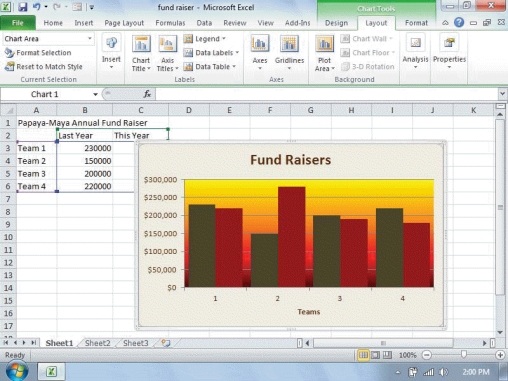
In the figure above, the colored bars represent a ____.
A)data series
B)data group
C)data set
D)data axis

Unlock Deck
Unlock for access to all 75 flashcards in this deck.
Unlock Deck
k this deck
24
To insert clip art, click the cell where you wish to place the graphic.Click the ____ tab, then click Clip Art in the Illustrations group.
A)Home
B)View
C)Format
D)Insert
A)Home
B)View
C)Format
D)Insert

Unlock Deck
Unlock for access to all 75 flashcards in this deck.
Unlock Deck
k this deck
25
If data becomes scrambled as a result of a sort, click the ____ button to undo the sort.
A)Undo
B)Save
C)Format
D)Repeat
A)Undo
B)Save
C)Format
D)Repeat

Unlock Deck
Unlock for access to all 75 flashcards in this deck.
Unlock Deck
k this deck
26
If you need to perform a multilevel sort, add additional levels with the Add Level button and designate the columns from the ____ list.
A)Add columns
B)Add new
C)Then sort
D)Then by
A)Add columns
B)Add new
C)Then sort
D)Then by

Unlock Deck
Unlock for access to all 75 flashcards in this deck.
Unlock Deck
k this deck
27
In the Clip Art task pane, enter a keyword for the type of clip art you would like to use in the ____ text box, then click Go.Choose an image from the available pictures, then close the Clip Art task pane.
A)Search for
B)Search now
C)Find now
D)Find art
A)Search for
B)Search now
C)Find now
D)Find art

Unlock Deck
Unlock for access to all 75 flashcards in this deck.
Unlock Deck
k this deck
28
Orientation refers to the relative positions of the worksheet and the ____.
A)printer
B)paper
C)both a.and b.
D)neither a.nor b.
A)printer
B)paper
C)both a.and b.
D)neither a.nor b.

Unlock Deck
Unlock for access to all 75 flashcards in this deck.
Unlock Deck
k this deck
29
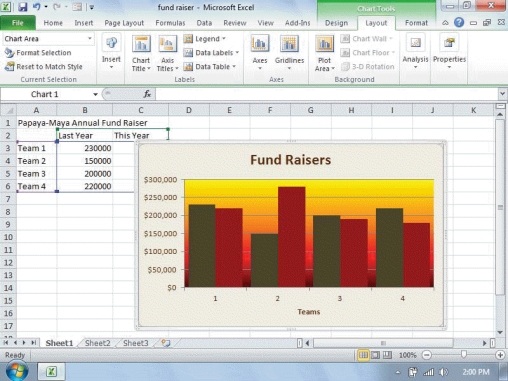
In the figure above, an example of an axis title is ____.
A)Papaya-Maya Annual Fund Raiser
B)Fund Raisers
C)Teams
D)$200,000

Unlock Deck
Unlock for access to all 75 flashcards in this deck.
Unlock Deck
k this deck
30
When making changes to a chart, make sure the chart is selected so that Excel displays all of the charting tabs which includes ____.
A)Design
B)Layout
C)Format
D)all of the above
A)Design
B)Layout
C)Format
D)all of the above

Unlock Deck
Unlock for access to all 75 flashcards in this deck.
Unlock Deck
k this deck
31
In Page Layout view, gridlines are shown in light ____ unless you turn them off.
A)red
B)yellow
C)green
D)blue
A)red
B)yellow
C)green
D)blue

Unlock Deck
Unlock for access to all 75 flashcards in this deck.
Unlock Deck
k this deck
32
To enter Page Layout view, click the ____ tab, then select Page Layout.
A)Cells
B)Numbers
C)View
D)Print
A)Cells
B)Numbers
C)View
D)Print

Unlock Deck
Unlock for access to all 75 flashcards in this deck.
Unlock Deck
k this deck
33
By default, the chart is inserted into the current worksheet.You can move the chart with the Move Chart button on the ____ tab.
A)Home
B)Edit
C)Design
D)Format
A)Home
B)Edit
C)Design
D)Format

Unlock Deck
Unlock for access to all 75 flashcards in this deck.
Unlock Deck
k this deck
34
The ____ tools allow you to draw simple lines and shapes.
A)Format
B)Shapes
C)Painter
D)Snapshot
A)Format
B)Shapes
C)Painter
D)Snapshot

Unlock Deck
Unlock for access to all 75 flashcards in this deck.
Unlock Deck
k this deck
35
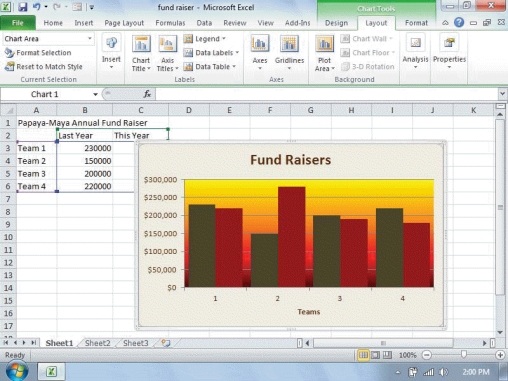
In the figure above, an example of an axis label is ____.
A)Papaya-Maya Annual Fund Raiser
B)Fund Raisers
C)$250,000
D)Teams

Unlock Deck
Unlock for access to all 75 flashcards in this deck.
Unlock Deck
k this deck
36
To select a different range of cells to be charted, click the ____ button from the Design tab.
A)Choose Data
B)Data Range
C)Data Design
D)Select Data
A)Choose Data
B)Data Range
C)Data Design
D)Select Data

Unlock Deck
Unlock for access to all 75 flashcards in this deck.
Unlock Deck
k this deck
37
You can select a specific area of a worksheet to print.When you use the Print ____ button to select such an area, the setting is used every time you print.
A)Preview
B)Area
C)Range
D)Setting
A)Preview
B)Area
C)Range
D)Setting

Unlock Deck
Unlock for access to all 75 flashcards in this deck.
Unlock Deck
k this deck
38
To rotate a graphic, click to select it, then drag the ____ rotate handle right or left.
A)red
B)blue
C)yellow
D)green
A)red
B)blue
C)yellow
D)green

Unlock Deck
Unlock for access to all 75 flashcards in this deck.
Unlock Deck
k this deck
39
Graphics can be resized using the ____ "handles" that appear on the edges of a selected graphic.
A)round
B)triangular
C)square
D)rectangle
A)round
B)triangular
C)square
D)rectangle

Unlock Deck
Unlock for access to all 75 flashcards in this deck.
Unlock Deck
k this deck
40
To select a different chart type, select the Design tab, and then click the ____ button.
A)Change Chart Type
B)Swap Chart Type
C)Format Chart Type
D)Choose Chart Type
A)Change Chart Type
B)Swap Chart Type
C)Format Chart Type
D)Choose Chart Type

Unlock Deck
Unlock for access to all 75 flashcards in this deck.
Unlock Deck
k this deck
41
When deciding whether to put your data into rows or columns, structure your data so that the longest data sets go ____ the screen.
A)up
B)down
C)diagonally across
D)any of the above
A)up
B)down
C)diagonally across
D)any of the above

Unlock Deck
Unlock for access to all 75 flashcards in this deck.
Unlock Deck
k this deck
42
To print only the current worksheet, select the Print ____ option instead of the Print Entire Workbook option.
A)Active sheet(s)
B)Current sheet(s)
C)Entire sheet(s)
D)Chosen sheet(s)
A)Active sheet(s)
B)Current sheet(s)
C)Entire sheet(s)
D)Chosen sheet(s)

Unlock Deck
Unlock for access to all 75 flashcards in this deck.
Unlock Deck
k this deck
43
Pages that contain cells that will be printed are displayed in ____.
A)gray
B)white
C)yellow
D)cream
A)gray
B)white
C)yellow
D)cream

Unlock Deck
Unlock for access to all 75 flashcards in this deck.
Unlock Deck
k this deck
44
To get a good view of the entire worksheet before you change margins, you might want to reduce the zoom level to ____ 100%.
A)less than
B)more than
C)either a.or b.
D)neither a.nor b.
A)less than
B)more than
C)either a.or b.
D)neither a.nor b.

Unlock Deck
Unlock for access to all 75 flashcards in this deck.
Unlock Deck
k this deck
45
Excel includes predefined ____ that contain information such as the title of the worksheet, the date, and the page number.
A)headers
B)footers
C)both a.and b.
D)neither a.nor b.
A)headers
B)footers
C)both a.and b.
D)neither a.nor b.

Unlock Deck
Unlock for access to all 75 flashcards in this deck.
Unlock Deck
k this deck
46
To specify the order in which pages of a multipage worksheet are printed, use the ____ tab of the Page Setup dialog box.
A)Workbook
B)Sheet
C)File
D)Order
A)Workbook
B)Sheet
C)File
D)Order

Unlock Deck
Unlock for access to all 75 flashcards in this deck.
Unlock Deck
k this deck
47
You might want to insert a ____ page break if a page ends with a row that should be grouped with data on the next page.
A)manual
B)automatic
C)style
D)format
A)manual
B)automatic
C)style
D)format

Unlock Deck
Unlock for access to all 75 flashcards in this deck.
Unlock Deck
k this deck
48
Use the Margins button if you want to select ____ margins.
A)preset
B)default
C)template
D)tabbed
A)preset
B)default
C)template
D)tabbed

Unlock Deck
Unlock for access to all 75 flashcards in this deck.
Unlock Deck
k this deck
49
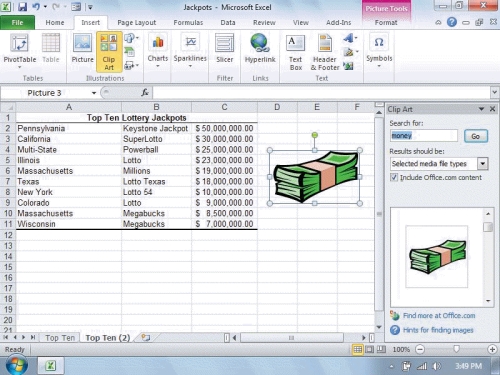
Referring to the figure above, to rotate the clip art you would drag ____.
A)any of the circles on the border surrounding the graphic
B)any of the squares on the border surrounding the graphic
C)the green handle located at the top of the graphic
D)none of the above

Unlock Deck
Unlock for access to all 75 flashcards in this deck.
Unlock Deck
k this deck
50
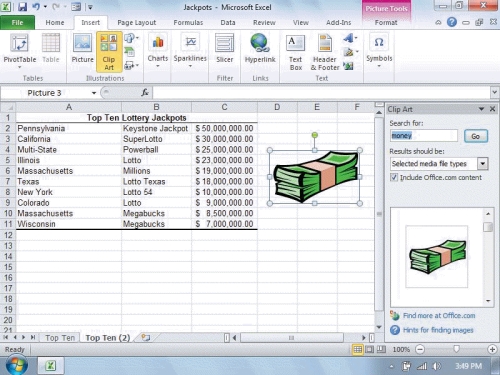
Referring to the figure above, to insert the money clip art you would click the ____ tab.
A)Home
B)Insert
C)Page Layout
D)Format

Unlock Deck
Unlock for access to all 75 flashcards in this deck.
Unlock Deck
k this deck
51
You can use Excel to create a table for use on a Web page.In the Save As dialog box, click the Selection option, choose the ____ file type, name your file, and click Save.
A)HTTP
B)HTML
C)Java
D)FTP
A)HTTP
B)HTML
C)Java
D)FTP

Unlock Deck
Unlock for access to all 75 flashcards in this deck.
Unlock Deck
k this deck
52
You might consider if you would like to include row and column ____ on every page to help readers identify the data presented after page 1.
A)values
B)images
C)labels
D)headers
A)values
B)images
C)labels
D)headers

Unlock Deck
Unlock for access to all 75 flashcards in this deck.
Unlock Deck
k this deck
53
If you would like to shrink headers and footers when you use the Shrink to fit option, you would choose the following header and footer option: ____.
A)Different First Page
B)Different Odd and Even Pages
C)Scale with Document
D)Align with Page Margins
A)Different First Page
B)Different Odd and Even Pages
C)Scale with Document
D)Align with Page Margins

Unlock Deck
Unlock for access to all 75 flashcards in this deck.
Unlock Deck
k this deck
54
Use the File tab's Print option to____.
A)print a single copy of the current worksheet
B)print multiple copies of the current worksheet
C)use advanced print options
D)all of the above
A)print a single copy of the current worksheet
B)print multiple copies of the current worksheet
C)use advanced print options
D)all of the above

Unlock Deck
Unlock for access to all 75 flashcards in this deck.
Unlock Deck
k this deck
55
If you would like to specify page numbers on the left side of even numbered pages, but on the right side of odd numbered pages, you would choose the following header and footer option: ____.
A)Different First Page
B)Different Odd and Even Pages
C)Scale with Document
D)Align with Page Margins
A)Different First Page
B)Different Odd and Even Pages
C)Scale with Document
D)Align with Page Margins

Unlock Deck
Unlock for access to all 75 flashcards in this deck.
Unlock Deck
k this deck
56
A ____ is text that appears at the bottom of every page.
A)header
B)footer
C)footnote
D)note
A)header
B)footer
C)footnote
D)note

Unlock Deck
Unlock for access to all 75 flashcards in this deck.
Unlock Deck
k this deck
57
If your worksheet contains multiple pages, the margin settings apply to ____.
A)selected pages
B)all pages
C)the page you are currently viewing
D)the first page
A)selected pages
B)all pages
C)the page you are currently viewing
D)the first page

Unlock Deck
Unlock for access to all 75 flashcards in this deck.
Unlock Deck
k this deck
58
Before printing a multipage worksheet, use ____ view to preview the information that each page will contain.
A)Page Setup
B)Page Layout
C)Print Preview
D)Print Manager
A)Page Setup
B)Page Layout
C)Print Preview
D)Print Manager

Unlock Deck
Unlock for access to all 75 flashcards in this deck.
Unlock Deck
k this deck
59
Excel provides several ways to access margin settings, but one of the easiest ways is to drag directly in the margins while in ____ view.
A)Page Layout
B)Page Setup
C)Print Dialog
D)Print area
A)Page Layout
B)Page Setup
C)Print Dialog
D)Print area

Unlock Deck
Unlock for access to all 75 flashcards in this deck.
Unlock Deck
k this deck
60
Before you save a worksheet as a Web page, it's a good idea to save it in normal Excel ____ format.
A)xlsx
B )ws
C)wks
D)wbk
A)xlsx
B )ws
C)wks
D)wbk

Unlock Deck
Unlock for access to all 75 flashcards in this deck.
Unlock Deck
k this deck
61
Excel has many Page Setup options.Please briefly describe each of the following: Portrait orientation, Landscape orientation, Gridlines, and Worksheet headings.

Unlock Deck
Unlock for access to all 75 flashcards in this deck.
Unlock Deck
k this deck
62
When using the spell checker, if no suggested spellings are displayed, click the Not in Dictionary text box, then type the correct word._________________________

Unlock Deck
Unlock for access to all 75 flashcards in this deck.
Unlock Deck
k this deck
63
When using the spell checker, if the correct spelling appears in the Recommendations list, click to select it, then click the Change button to correct the misspelled word._________________________

Unlock Deck
Unlock for access to all 75 flashcards in this deck.
Unlock Deck
k this deck
64
Data sorted in ascending order will be arranged in reverse alphabetical order-labels that start with Z will be positioned above those that start with Y._________________________

Unlock Deck
Unlock for access to all 75 flashcards in this deck.
Unlock Deck
k this deck
65
It's a good idea to use the Save option to rename and save an extra copy of your worksheet before testing your worksheet for errors._________________________

Unlock Deck
Unlock for access to all 75 flashcards in this deck.
Unlock Deck
k this deck
66
Vector drawings can be created using Excel's drawing tools._________________________

Unlock Deck
Unlock for access to all 75 flashcards in this deck.
Unlock Deck
k this deck
67
Case 14-1
Juliet wants to save a worksheet as a Web page. Please answer the questions below.
Part of Juliet's worksheet contains formatting that isn't available in HTML.She is notified of the problem areas and is given the option of ____.
A)canceling
B)continuing with the save
C)both a.and b.
D)neither a.nor b.
Juliet wants to save a worksheet as a Web page. Please answer the questions below.
Part of Juliet's worksheet contains formatting that isn't available in HTML.She is notified of the problem areas and is given the option of ____.
A)canceling
B)continuing with the save
C)both a.and b.
D)neither a.nor b.

Unlock Deck
Unlock for access to all 75 flashcards in this deck.
Unlock Deck
k this deck
68
You can use the Charts group on the Page Layout tab to chart or graph data in your worksheet._________________________

Unlock Deck
Unlock for access to all 75 flashcards in this deck.
Unlock Deck
k this deck
69
Case 14-1
Juliet wants to save a worksheet as a Web page. Please answer the questions below.
To make sure that her worksheet will convert successfully to a Web page, Juliet previews her worksheet in ____ prior to posting the file.
A)Windows Explorer
B)Windows Excel
C)a Web browser
D)all of the above
Juliet wants to save a worksheet as a Web page. Please answer the questions below.
To make sure that her worksheet will convert successfully to a Web page, Juliet previews her worksheet in ____ prior to posting the file.
A)Windows Explorer
B)Windows Excel
C)a Web browser
D)all of the above

Unlock Deck
Unlock for access to all 75 flashcards in this deck.
Unlock Deck
k this deck
70
Excel creates a chart based on the data and labels you select from a worksheet._________________________

Unlock Deck
Unlock for access to all 75 flashcards in this deck.
Unlock Deck
k this deck
71
Worksheet headings are the column letters and row numbers._________________________

Unlock Deck
Unlock for access to all 75 flashcards in this deck.
Unlock Deck
k this deck
72
To draw an arrow, click the Insert tab, then click Shapes in the Pictures group._________________________

Unlock Deck
Unlock for access to all 75 flashcards in this deck.
Unlock Deck
k this deck
73
You can add graphics to your Excel worksheet.Please describe the Shapes tools and how you would go about drawing an arrow.Please also describe the Smart Art button and how you would insert SmartArt into your worksheet.

Unlock Deck
Unlock for access to all 75 flashcards in this deck.
Unlock Deck
k this deck
74
When a chart is selected, you can move it or resize it by dragging the sizing handles._________________________

Unlock Deck
Unlock for access to all 75 flashcards in this deck.
Unlock Deck
k this deck
75
Case 14-1
Juliet wants to save a worksheet as a Web page. Please answer the questions below.
To save her worksheet as a Web page, Juliet first access the Save As dialog box, clicks a Selection option, chooses an ____ file type, names her file, and clicks Save.
A)HTTP
B)HTML
C)XML
D)JavaScript
Juliet wants to save a worksheet as a Web page. Please answer the questions below.
To save her worksheet as a Web page, Juliet first access the Save As dialog box, clicks a Selection option, chooses an ____ file type, names her file, and clicks Save.
A)HTTP
B)HTML
C)XML
D)JavaScript

Unlock Deck
Unlock for access to all 75 flashcards in this deck.
Unlock Deck
k this deck


