Exam 14: Finalizing a Worksheet
Exam 1: Computer Hardware75 Questions
Exam 2: Peripheral Devices75 Questions
Exam 3: System and Application Software75 Questions
Exam 4: Installing Software75 Questions
Exam 5: Getting Started With Windows 775 Questions
Exam 6: Working With Windows Settings and Accounts75 Questions
Exam 7: Working With Files75 Questions
Exam 8: Getting Started With Application Software75 Questions
Exam 9: Creating a Document75 Questions
Exam 10: Formatting a Document75 Questions
Exam 11: Finalizing a Document75 Questions
Exam 12: Creating a Worksheet75 Questions
Exam 13: Formatting a Worksheet75 Questions
Exam 14: Finalizing a Worksheet75 Questions
Exam 15: Creating a Presentation75 Questions
Exam 16: Finalizing a Presentation75 Questions
Exam 17: Creating a Database75 Questions
Exam 18: Finalizing a Database75 Questions
Exam 19: Networks75 Questions
Exam 20: Working With E-Mail75 Questions
Exam 21: Browsing the Web75 Questions
Exam 22: Computer Benefits and Risks75 Questions
Select questions type
You can use the Charts group on the Page Layout tab to chart or graph data in your worksheet._________________________
Free
(True/False)
4.9/5  (35)
(35)
Correct Answer:
False
In the Clip Art task pane, enter a keyword for the type of clip art you would like to use in the ____ text box, then click Go.Choose an image from the available pictures, then close the Clip Art task pane.
Free
(Multiple Choice)
4.7/5  (32)
(32)
Correct Answer:
A
When a chart is selected, you can move it or resize it by dragging the sizing handles._________________________
Free
(True/False)
4.8/5  (31)
(31)
Correct Answer:
True
If your worksheet contains multiple pages, the margin settings apply to ____.
(Multiple Choice)
4.8/5  (30)
(30)
To print only the current worksheet, select the Print ____ option instead of the Print Entire Workbook option.
(Multiple Choice)
4.9/5  (30)
(30)
In general, most modifications begin by right-clicking the chart element you want to change.
(True/False)
5.0/5  (29)
(29)
Data sorted in ascending order will be arranged in reverse alphabetical order-labels that start with Z will be positioned above those that start with Y._________________________
(True/False)
4.7/5  (39)
(39)
Excel can check the spelling of all labels in a worksheet and shows misspelled words with wavy red underlines.
(True/False)
4.9/5  (31)
(31)
To insert clip art, click the cell where you wish to place the graphic.Click the ____ tab, then click Clip Art in the Illustrations group.
(Multiple Choice)
4.9/5  (34)
(34)
Excel creates a chart based on the data and labels you select from a worksheet._________________________
(True/False)
4.9/5  (34)
(34)
Case 14-1
Juliet wants to save a worksheet as a Web page. Please answer the questions below.
-To make sure that her worksheet will convert successfully to a Web page, Juliet previews her worksheet in ____ prior to posting the file.
(Multiple Choice)
4.9/5  (33)
(33)
If you are not certain which chart type to use, hover the pointer over any of the chart buttons to display a description and usage recommendation.
(True/False)
4.9/5  (31)
(31)
To get a good view of the entire worksheet before you change margins, you might want to reduce the zoom level to ____ 100%.
(Multiple Choice)
4.7/5  (39)
(39)
You might want to insert a ____ page break if a page ends with a row that should be grouped with data on the next page.
(Multiple Choice)
4.9/5  (28)
(28)
Orientation refers to the relative positions of the worksheet and the ____.
(Multiple Choice)
5.0/5  (39)
(39)
Before printing a multipage worksheet, use ____ view to preview the information that each page will contain.
(Multiple Choice)
4.9/5  (32)
(32)
A(n) ____________________ chart (sometimes called a column chart) is used to show comparisons.
(Short Answer)
4.9/5  (24)
(24)
You can add graphics to your Excel worksheet.Please describe the Shapes tools and how you would go about drawing an arrow.Please also describe the Smart Art button and how you would insert SmartArt into your worksheet.
(Essay)
5.0/5  (43)
(43)
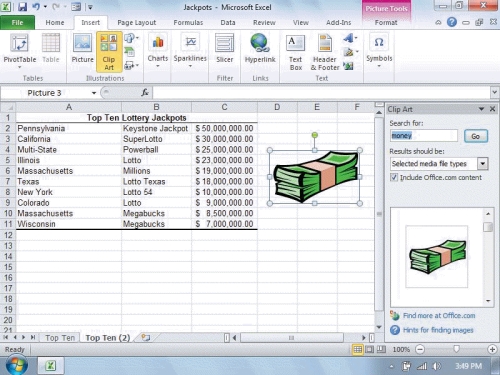 -Referring to the figure above, to insert the money clip art you would click the ____ tab.
-Referring to the figure above, to insert the money clip art you would click the ____ tab.
(Multiple Choice)
4.8/5  (35)
(35)
Showing 1 - 20 of 75
Filters
- Essay(0)
- Multiple Choice(0)
- Short Answer(0)
- True False(0)
- Matching(0)