Multiple Choice
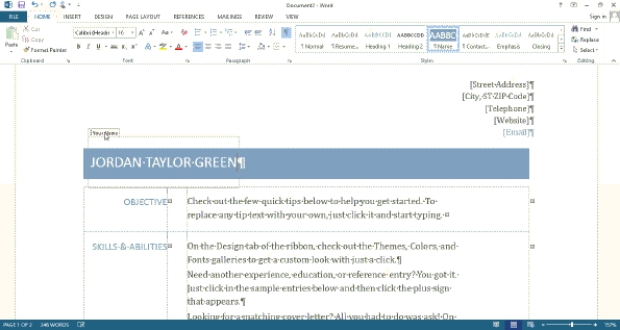
-To delete the item in the accompanying figure,right-click it and click ____ on the shortcut menu.
A) Delete Field
B) Remove Content Control
C) Clear Content
D) Remove Field
Correct Answer:

Verified
Correct Answer:
Verified
Q96: At a minimum,your resume should present all
Q97: If you e-mail a document,consider that the
Q98: To display formatting applied to text,use the
Q99: <img src="https://d2lvgg3v3hfg70.cloudfront.net/TB6181/.jpg" alt=" -The _ is
Q100: In Word,you can test a hyperlink by
Q101: <img src="https://d2lvgg3v3hfg70.cloudfront.net/TB6181/.jpg" alt=" -A line break
Q102: A file name for a Word document
Q103: Word provides several built-in _ to help
Q104: Identify the letter of the choice that
Q106: <img src="https://d2lvgg3v3hfg70.cloudfront.net/TB6181/.jpg" alt=" -Windows includes an