Multiple Choice
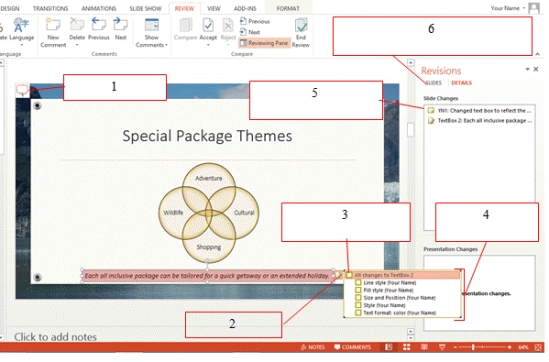
-In the accompanying figure,click item 6 to ____.
A) view how the slide in review looked before changes were made
B) view how the slide in review will look after changes are made
C) open a new slide show
D) switch to Slide Sorter mode
Correct Answer:

Verified
Correct Answer:
Verified
Q13: The Compatibility Checker is used to find
Q14: The Encrypt Document dialog box is used
Q15: You can change the color of the
Q16: When you are comparing the original and
Q17: <img src="https://d2lvgg3v3hfg70.cloudfront.net/TB7032/.jpg" alt=" -In the accompanying
Q19: The _ feature provides information on whether
Q20: <img src="https://d2lvgg3v3hfg70.cloudfront.net/TB7032/.jpg" alt=" -In the accompanying
Q21: When sent via email,a presentation is sent
Q22: For online presentations,viewers need the URL,which is
Q23: There are _ types of custom shows.<br>A)