Multiple Choice
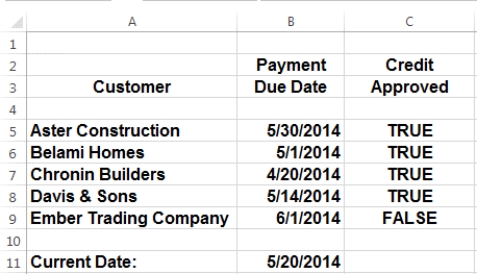
Nathan is in charge of collections, and is putting together a list of customers to call. Please refer to the figure above as you answer the questions below.
-Nathan wants to fill in the words "Call" and "Don't Call" on the spreadsheet based on the value in column C. He will list "Call" if the value is FALSE and "Don't Call" if the value is TRUE. What is the formula Nathan could write?
A) =IF(C5,"Don't Call","Call")
B) =IF(C5,"Call","Don't Call")
C) =AND(C5,"Don't Call","Call")
D) =AND(C5,"Call","Don't Call")
Correct Answer:

Verified
Correct Answer:
Verified
Q70: NOT(FALSE) returns the value _.<br>A) TRUE<br>B) FALSE<br>C)
Q71: =OR(I3>90,I4>90,I5>90,I6>90) returns a TRUE value if the
Q72: The term _ means that a function
Q73: <img src="https://d2lvgg3v3hfg70.cloudfront.net/TB3934/.jpg" alt=" Chloe is
Q74: The <> symbol is the relational operator
Q76: The _ function evaluates only one logical
Q77: The formula =NOT(K3:K21) will result in an
Q78: <img src="https://d2lvgg3v3hfg70.cloudfront.net/TB3934/.jpg" alt=" Nathan is
Q79: Note that an only construct always has
Q80: If logical_test results in a(n) _ value,