Multiple Choice
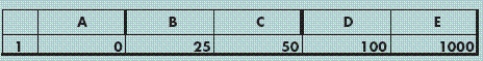
Violet is learning how to use the MATCH function and is testing several different formulas. The chart above shows orders for small robot toys from five different customers. The amount "0" in column A is for a customer who changed his mind. Please answer the questions below using the data in the figure above.
-Violet now wants to send any orders for more than 30 toys to Warehouse 2. She is looking for the position where the smallest value is greater than 30. She will send the orders starting from that position on to Warehouse 2. The correct formula would be ____.
A) =MATCH(31,A1:E1,-1)
B) =MATCH(31,A1:E1,0)
C) =MATCH(31>=A1:E1,-1)
D) =MATCH(31<=A1:E1,0)
Correct Answer:

Verified
Correct Answer:
Verified
Q46: When using a VLOOKUP function, it's not
Q47: The _ function looks up the greatest
Q48: The data you are looking up is
Q49: MATCHING<br>Identify the letter of the choice that
Q50: Internal values are those pieces of data
Q52: If the values you want to look
Q53: In an INDEX function, the argument _
Q54: You can only use a LOOKUP function
Q55: The syntax of the CHOOSE function is
Q56: You cannot use VLOOKUP, HLOOKUP, or LOOKUP