Multiple Choice
The following table is used to lookup information on a specific product. The Product ID is entered into cell B2 and the information is returned in the shaded box. There are several formulas in the table. How could I look at the cells that use the value in cell B2? 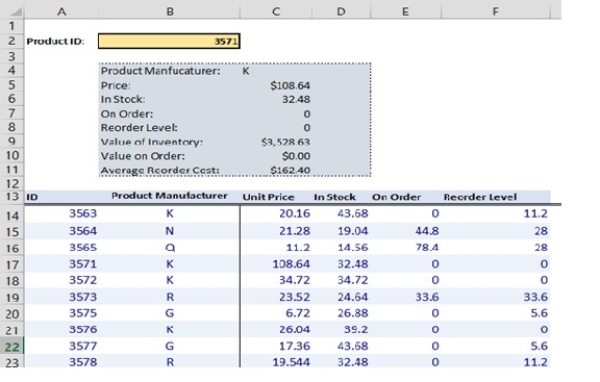
A) Select "Trace Dependents" in the Formula Auditing Group on the Formulas tab.
B) Select "Trace Precedents" in the Formula Auditing Group on the Formulas tab.
C) Select "Show Formulas" in the Formula Auditing Group on the Formulas tab.
D) Select "Evaluate Formulas" in the Formula Auditing Group on the Formulas tab.
Correct Answer:

Verified
Correct Answer:
Verified
Q10: Excel's _ tool allows the user to
Q11: The _ function allows the user to
Q12: What do nodes in an influence diagram
Q13: With reference to a spreadsheet model, an
Q14: The calculations of a cell can be
Q16: Suppose a company supplies four of
Q17: The VLOOKUP with range set to _
Q18: The _ function is used for the
Q19: Navigation in a spreadsheet model can be
Q20: Which of the following approaches is a