Multiple Choice
The following table is used to lookup information on a specific product. The Product ID is entered into cell B2 and the information is returned in the shaded box.There are several formulas in the table. How could I look at the cells that use the value in cell B2? 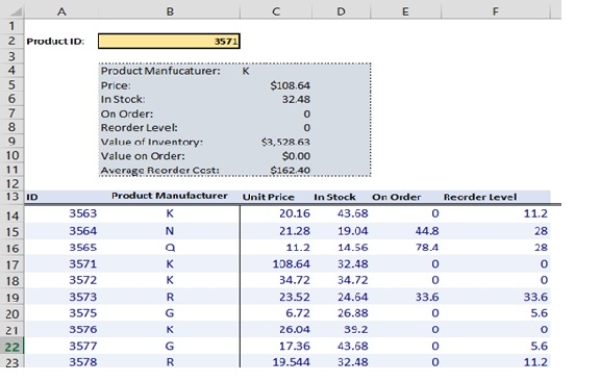
A) Select "Trace Dependents" in the Formula Auditing Group on the Formulas tab.
B) Select "Trace Precedents" in the Formula Auditing Group on the Formulas tab.
C) Select "Show Formulas" in the Formula Auditing Group on the Formulas tab.
D) Select "Evaluate Formulas" in the Formula Auditing Group on the Formulas tab.
Correct Answer:

Verified
Correct Answer:
Verified
Q2: With reference to the SUMPRODUCT function, which
Q10: Excel's _ tool allows the user to
Q18: A company asked one of their analysis
Q21: A company asked one of their analysis
Q22: In _ decision making companies have to
Q23: The arguments supplied to the IF function,
Q24: The Watch Window is observable<br>A)only when the
Q30: Which of the following is true of
Q31: Which of the following design guidelines, if
Q33: The SUM function in Excel<br>A)adds up all