Multiple Choice
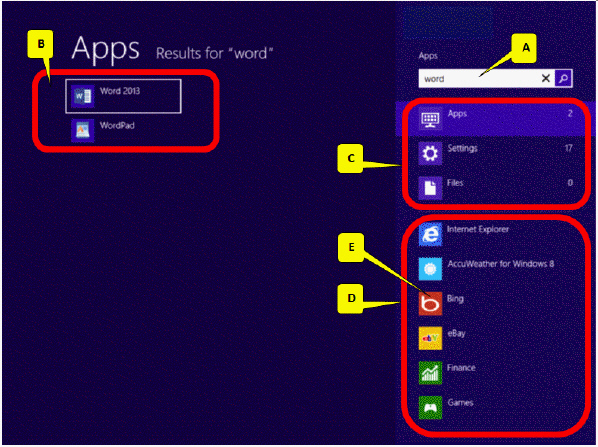 The accompanying figure illustrates the screen that appears when you type "word" in the text box. Which of the following is the title of this screen that is missing in this picture?
The accompanying figure illustrates the screen that appears when you type "word" in the text box. Which of the following is the title of this screen that is missing in this picture?
A) Search
B) Start
C) Programs
D) Select
Correct Answer:

Verified
Correct Answer:
Verified
Q21: When using Windows 8, Charms appear _
Q22: <img src="https://d2lvgg3v3hfg70.cloudfront.net/TBX9184/.jpg" alt=" Referring to the
Q23: <img src="https://d2lvgg3v3hfg70.cloudfront.net/TBX9184/.jpg" alt=" Referring to the
Q24: <img src="https://d2lvgg3v3hfg70.cloudfront.net/TBX9184/.jpg" alt=" Referring to the
Q25: Hovering the mouse pointer over any program
Q27: A group of updates, including those that
Q28: To delete an icon from the desktop,
Q29: Windows 8, like Windows 7, displays a
Q30: To start Windows 8, press the power
Q31: Operating system _ become necessary to maintain