Multiple Choice
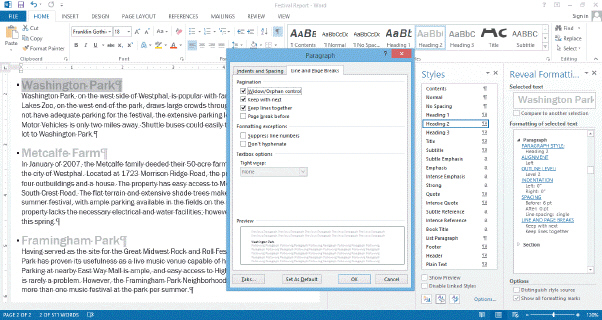 You can use the dialog box in the accompanying figure to control ____, a term that refers to a single line of text at the bottom of a page.
You can use the dialog box in the accompanying figure to control ____, a term that refers to a single line of text at the bottom of a page.
A) orphans
B) widows
C) suppressions
D) tight wraps
Correct Answer:

Verified
Correct Answer:
Verified
Related Questions
Q5: To see a comparison of the formatting
Q8: Like all other templates the Normal template
Q36: The _ color from the left in
Q45: The default theme name is _.<br>A) Default
Q53: _ is/are smaller versions of uppercase letters.<br>A)
Q63: Explain in detail how to choose between
Q75: Case-Based Critical Thinking Questions Case 5-2 Nila
Q76: Identify the letter of the choice that
Q89: Modifying the Normal template when working with
Q95: The only way to apply italics is