True/False
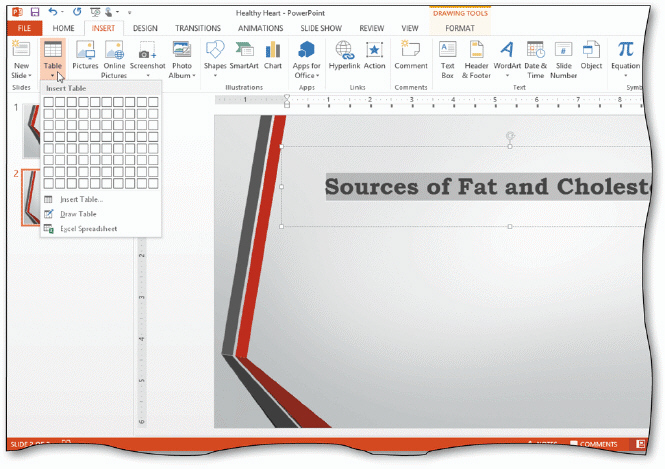 You can tap or click the Table button, as shown in the acsampanying figure, and then drag your finger or pointer to specify the number of rows and salumns you need in your new table.
You can tap or click the Table button, as shown in the acsampanying figure, and then drag your finger or pointer to specify the number of rows and salumns you need in your new table.
Correct Answer:

Verified
Correct Answer:
Verified
Related Questions
Q40: You can modify a chart's appearance easily
Q45: You can align data evenly between the
Q46: Linked files do not maintain a sannection
Q47: Which of the following is the path
Q48: The _ option prompts you to locate
Q52: In your presentations, do not include obvious
Q53: When drawing a table, you are required
Q54: An object that you sapy from a(n)
Q55: A _ sannects one element on a
Q64: Which of the following is the path