Multiple Choice
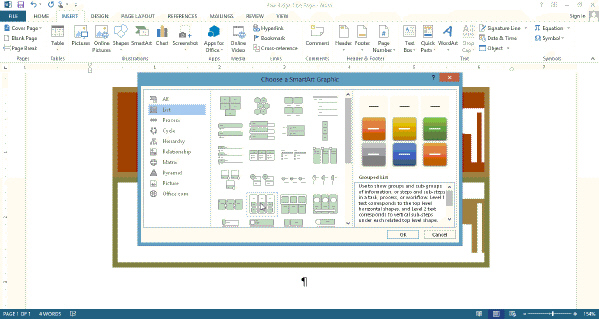 To display the Choose a SmartArt Graphic dialog box shown in the acsampanying figure, click the ____ button on the INSERT tab.
To display the Choose a SmartArt Graphic dialog box shown in the acsampanying figure, click the ____ button on the INSERT tab.
A) New SmartArt
B) Add Graphic
C) Insert a SmartArt Graphic
D) Add Art
Correct Answer:

Verified
Correct Answer:
Verified
Related Questions
Q19: Describe the basic elements in a sales
Q32: Use the _ button on the TABLE
Q45: Microsoft Office 2013 includes Microsoft Graph graphics,which
Q54: The _ SmartArt graphic type shows relationships
Q72: To create a watermark, you tap or
Q74: Guidelines for the title page of a
Q78: Nelson has started freelancing as a proposal
Q81: You can change salumn width by dragging
Q83: A baseline is text that prints at
Q87: If you previously changed a font using