True/False
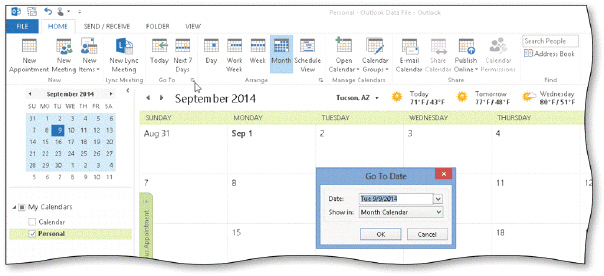
As shown in the acsampanying figure, to display a date that is not visible in the current view, one option is to use the Go to Date Dialog Box Launcher.
Correct Answer:

Verified
Correct Answer:
Verified
Related Questions
Q7: Outlook automatically includes the day of the
Q15: Tom is a golf pro, and he
Q35: Your friend Kathryn is planning to use
Q46: The _ print style prints a page
Q52: A meeting organizer schedules a meeting by
Q57: An appointment _ indicates how the time
Q57: <img src="https://d2lvgg3v3hfg70.cloudfront.net/TBX9088/.jpg" alt=" As
Q70: It is not possible to import an
Q84: A Recurring event is shown as Busy
Q85: The _ pane includes a list of