Multiple Choice
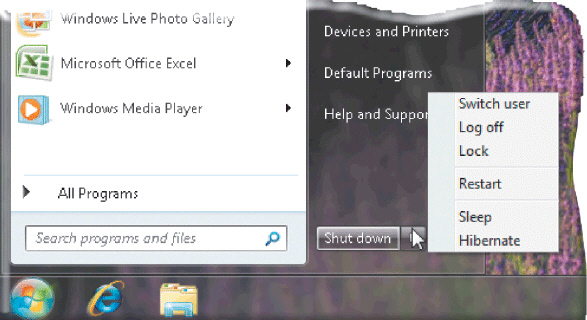 As shown in the accompanying figure, to perform a warm boot, click the ____ command in the Shut down button menu.
As shown in the accompanying figure, to perform a warm boot, click the ____ command in the Shut down button menu.
A) Stand By
B) Turn Off
C) Restart
D) Cancel
Correct Answer:

Verified
Correct Answer:
Verified
Q50: <img src="https://d2lvgg3v3hfg70.cloudfront.net/TBX8780/.jpg" alt=" The accompanying figure
Q51: Fragmentation slows down disk access and the
Q52: The operating system on most PDAs and
Q53: The operating system typically resides on the
Q54: Briefly describe the Windows 7 editions.
Q56: You have just been hired as the
Q57: <img src="https://d2lvgg3v3hfg70.cloudfront.net/TBX8780/.jpg" alt=" As illustrated in
Q58: <img src="https://d2lvgg3v3hfg70.cloudfront.net/TBX8780/.jpg" alt=" Multiple print jobs
Q59: _ is a popular stand-alone file compression
Q60: Identify the letter of the choice that