True/False
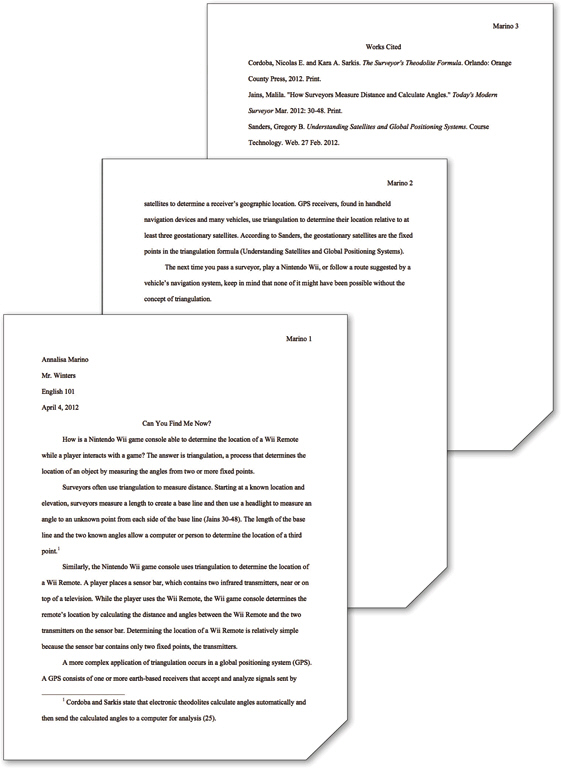
To place your name to the left of the page number, as shown in the accompanying figure and as required by the MLA style, you must create a header that contains the page number.
Correct Answer:

Verified
Correct Answer:
Verified
Related Questions
Q37: You cannot use the _ key to
Q39: <img src="https://d2lvgg3v3hfg70.cloudfront.net/TBX9080/.jpg" alt=" _, like the
Q41: To change the width of a column
Q42: In the _ letter style, the date,
Q44: The Bullets button is available on the
Q46: You can have downloaded images to the
Q47: Word shades selected fields _ on the
Q54: To move a custom tab stop,drag the
Q69: Modified Multiple Choice In a business letter,
Q109: Headers print in the top margin _