Short Answer
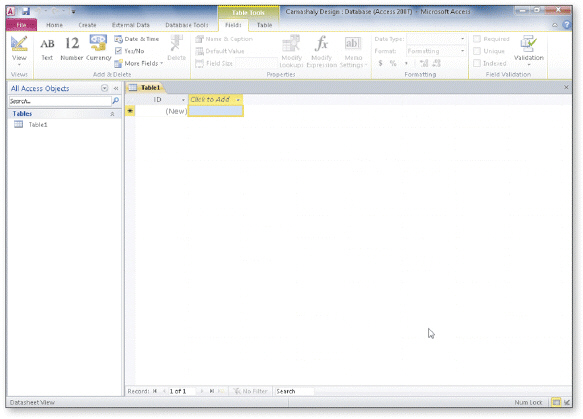
In the accompanying figure, the buttons at the bottom-right edge of the screen are ____________________ buttons, which you use to change the view that is currently displayed.
Correct Answer:

Verified
Correct Answer:
Verified
Related Questions
Q21: <img src="https://d2lvgg3v3hfg70.cloudfront.net/TBX9065/.jpg" alt=" In
Q23: Identify the letter of the choice that
Q26: <img src="https://d2lvgg3v3hfg70.cloudfront.net/TBX9065/.jpg" alt=" In
Q28: <img src="https://d2lvgg3v3hfg70.cloudfront.net/TBX9065/.jpg" alt=" As
Q30: To open a table in Design view,
Q40: To change the design of a query,
Q42: To open the Navigation Pane, click the
Q61: A field with a Yes/No data type
Q85: To define an additional field in Datasheet
Q109: For the Currency data type, Access automatically