Short Answer
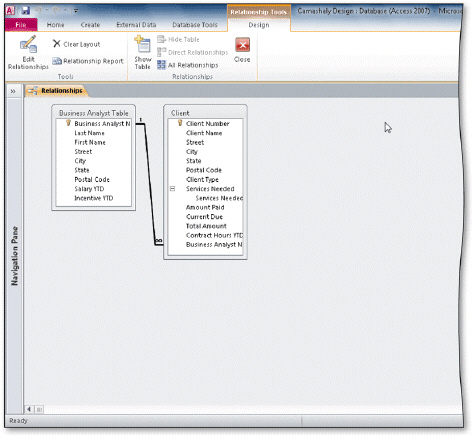
The relationship in the accompanying figure was created by clicking the ____________________ check box in the Edit Relationships dialog box.
Correct Answer:

Verified
Enforce Re...View Answer
Unlock this answer now
Get Access to more Verified Answers free of charge
Correct Answer:
Verified
Enforce Re...
View Answer
Unlock this answer now
Get Access to more Verified Answers free of charge
Related Questions
Q16: When you create a calculated field,users can
Q28: Explain what happens if you upsize a
Q39: When you use Filter By Form to
Q48: To specify that entries in the Amount
Q70: A lookup field allows the user to
Q102: <img src="https://d2lvgg3v3hfg70.cloudfront.net/TBX9065/.jpg" alt=" To
Q107: In the Camashaly Design database, a one-to-many
Q107: Critical Thinking Questions Case 3-1 Camashaly Design
Q173: Looking for the client whose number is
Q207: To filter records using complex criteria, click