Multiple Choice
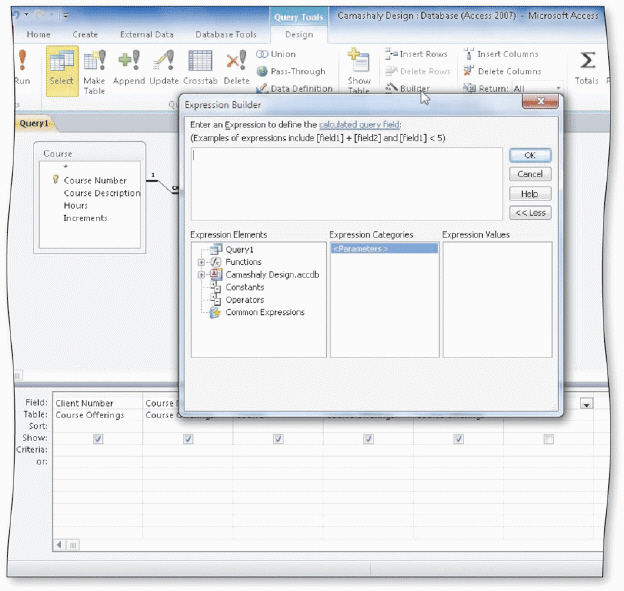 The Expression Builder dialog box displays in the accompanying figure. You also can display the _____ dialog box to type an expression.
The Expression Builder dialog box displays in the accompanying figure. You also can display the _____ dialog box to type an expression.
A) Builder
B) Zoom
C) Calculation
D) Condition
Correct Answer:

Verified
Correct Answer:
Verified
Related Questions
Q3: To find the largest value, use the
Q35: To concatenate strings, you use the asterisk
Q37: <img src="https://d2lvgg3v3hfg70.cloudfront.net/TBX9065/.jpg" alt=" The
Q39: To create an initial report in Design
Q41: To ensure that a calculated control displays
Q42: <img src="https://d2lvgg3v3hfg70.cloudfront.net/TBX9065/.jpg" alt=" The SubReport Wizard
Q43: You can create new Access tables in
Q44: Identify the letter of the choice that
Q45: To change the report margins, click the
Q57: If the Can Shrink property is set