Multiple Choice
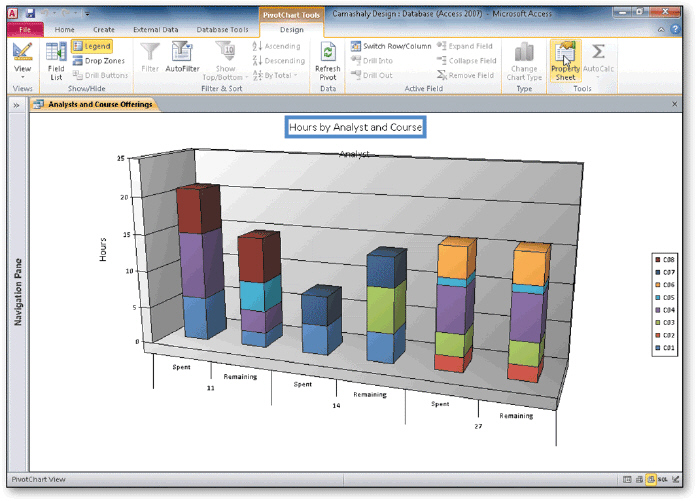 The accompanying figure displays a PivotChart. To assign a title to an axis, click the Axis Title box for the axis you want to change, click the Property Sheet button on the Design tab, and then change the _____ property.
The accompanying figure displays a PivotChart. To assign a title to an axis, click the Axis Title box for the axis you want to change, click the Property Sheet button on the Design tab, and then change the _____ property.
A) Title
B) Axis
C) Heading
D) Caption
Correct Answer:

Verified
Correct Answer:
Verified
Related Questions
Q4: A data macro can be associated with
Q16: It is not possible for an action
Q34: Identify the letter of the choice that
Q35: Many actions require additional information called arguments.
Q36: The _ lists macro actions organized by
Q38: Critical Thinking Questions Case 9-1 <br> <img
Q40: To display the PivotTable Field List, click
Q42: Data from fields in the _ PivotChart
Q43: To view VBA code that is attached
Q44: To add an option group to a