True/False
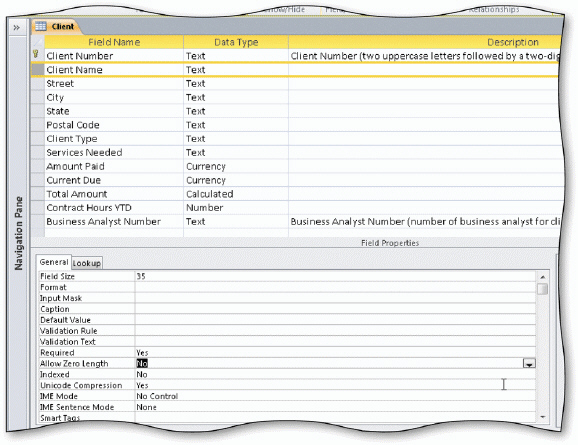
The accompanying figure displays the Client table in Design view. To enter a zero-length string, you type two percent symbols with no spaces in between (%%).
Correct Answer:

Verified
Correct Answer:
Verified
Related Questions
Q27: You cannot print the documentation produced by
Q43: A(n) _ is a file that contains
Q44: You should create an index if one
Q45: To convert an Access 2000 or Access
Q50: <img src="https://d2lvgg3v3hfg70.cloudfront.net/TBX9065/.jpg" alt=" The
Q52: Which two issues should you consider when
Q66: When you populate a property, you set
Q73: The Trust Center is a feature within
Q91: To ensure that data is entered in
Q97: Administering a database includes activities to improve