Multiple Choice
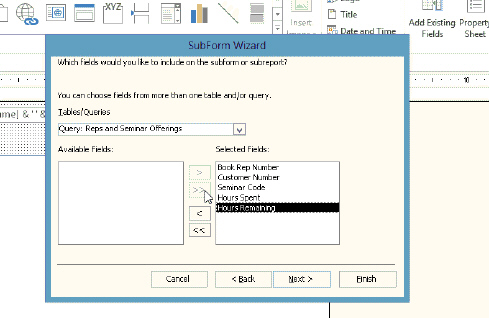 The SubForm Wizard displays in the accompanying figure. To add a subform to a form, you use the ____ tool on the FORM DESIGN TOOLS DESIGN tab in the Controls group.
The SubForm Wizard displays in the accompanying figure. To add a subform to a form, you use the ____ tool on the FORM DESIGN TOOLS DESIGN tab in the Controls group.
A) Form
B) Subform
C) Bound Object Frame
D) Subform/Subreport
Correct Answer:

Verified
Correct Answer:
Verified
Related Questions
Q4: To allow users to use a keyboard
Q75: To delete a control from a report,
Q76: To ensure that the combo box is
Q77: To change the order of tab controls,
Q78: Identify the letter of the choice that
Q82: <img src="https://d2lvgg3v3hfg70.cloudfront.net/TBX9068/.jpg" alt=" The
Q84: A combo box combines the properties of
Q84: Identify the letter of the choice that
Q85: Identify the letter of the choice that
Q108: The process of converting an unbound control