Multiple Choice
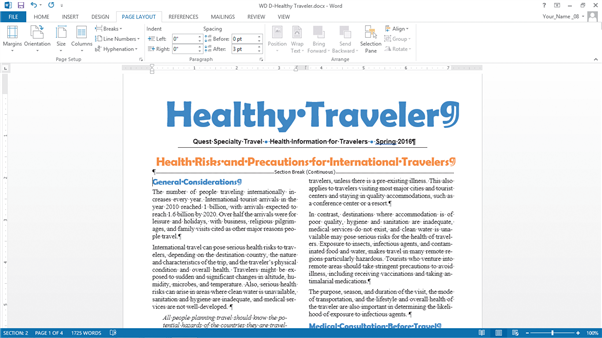 In the document shown in the accompanying figure, what type of section break has been inserted?
In the document shown in the accompanying figure, what type of section break has been inserted?
A) next page
B) even page
C) odd page
D) continuous
Correct Answer:

Verified
Correct Answer:
Verified
Related Questions
Q6: A(n) _ is a parenthetical reference in
Q32: It is impossible to later convert
Q35: How can you balance columns of unequal
Q36: 'Headers' and 'Footers' can both come at
Q38: The HOME tab is used to change
Q39: When you delete a section break, what
Q41: _ are reusable pieces of formatted content
Q42: _ are formatting marks you insert in
Q53: What are the default page settings for
Q162: When the Header and Footer areas are