True/False
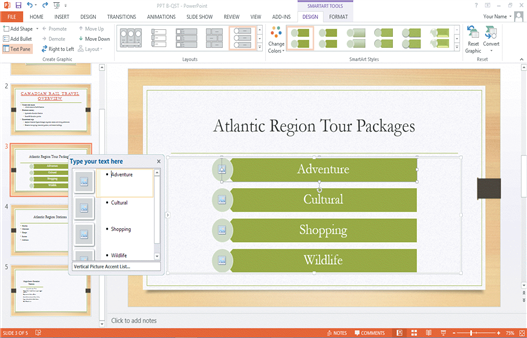
As seen in the accompanying figure, when you insert a SmartArt graphic, a new SMARTART TOOLS DISPLAY tab opens on the Ribbon._________________________
Correct Answer:

Verified
Correct Answer:
Verified
Related Questions
Q31: Other than the Slide pane, where can
Q33: To evenly space objects horizontally or vertically
Q35: Match each term below with the statement
Q37: <img src="https://d2lvgg3v3hfg70.cloudfront.net/TBX8950/.jpg" alt=" As seen
Q38: <img src="https://d2lvgg3v3hfg70.cloudfront.net/TBX8950/.jpg" alt=" The accompanying
Q39: What is the most efficient way to
Q89: A Quick Format is a set of
Q135: If you press [ Tab ] as
Q194: To add a new guide to the
Q198: The Convert to SmartArt Graphic button is