Multiple Choice
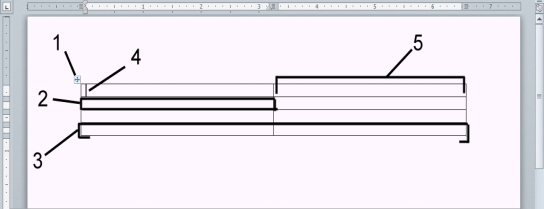
-How do you insert multiple rows at the same time?
A) Click Insert Multiple Rows in the Rows & Columns group.
B) Select the number of rows you want to insert,then use an Insert Control or use the buttons on the Ribbon.
C) Select one row and click the Insert Above or Insert Below button.You will be prompted to choose how many rows to insert.
D) You cannot insert multiple rows at the same time.
Correct Answer:

Verified
Correct Answer:
Verified
Q17: The cell in the fifth row of
Q18: <img src="https://d2lvgg3v3hfg70.cloudfront.net/TB7032/.jpg" alt=" -Item _,shown in
Q19: You can click _ in the gallery
Q20: <img src="https://d2lvgg3v3hfg70.cloudfront.net/TB7032/.jpg" alt=" -A(n)_ is a
Q21: Which Table menu command should you use
Q23: <img src="https://d2lvgg3v3hfg70.cloudfront.net/TB7032/.jpg" alt=" -Item _,shown in
Q24: When you select a row,you must also
Q25: When you split a cell that contains
Q26: <img src="https://d2lvgg3v3hfg70.cloudfront.net/TB7032/.jpg" alt=" -Item _,shown in
Q27: The text following an equal sign (=)is