Short Answer
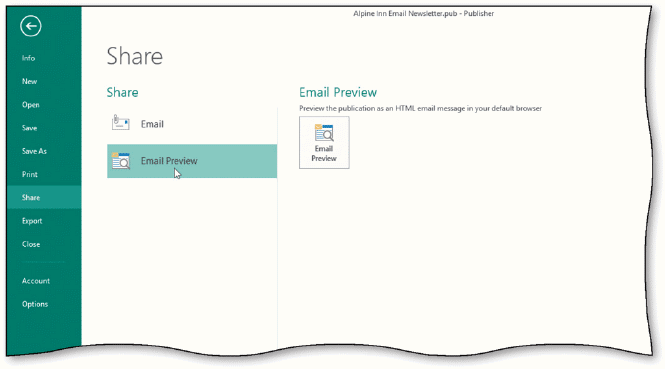
To preview an email newsletter, display the Backstage view, tap or click the Share tab to view the Share gallery, and then tap or click ____________________, as shown in the accompanying figure.
Correct Answer:

Verified
Correct Answer:
Verified
Related Questions
Q13: Use graphics sparingly, keeping in mind the
Q32: Corporate and business communications commonly use the
Q33: A(n) _ is a folded card, usually
Q36: Avoid using _ pages in email and
Q45: People include email backgrounds, also called _
Q54: A newsletter informs interested clientele about an
Q67: If you use wallpaper or _, keep
Q79: You can create a(n) _ merge when
Q82: A(n) _ is usually colored and underlined
Q96: A(n) _ is a rectangular piece of