Multiple Choice
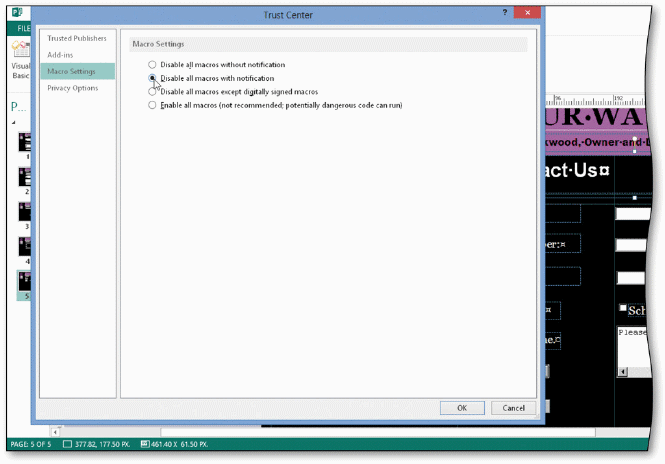 As shown in the accompanying figure, you can set Publisher's security level using the ____ dialog box.
As shown in the accompanying figure, you can set Publisher's security level using the ____ dialog box.
A) Macro Center
B) VBA code window
C) Programming Center
D) Trust Center
Correct Answer:

Verified
Correct Answer:
Verified
Related Questions
Q6: A(n) _ graphic is a picture that
Q7: <img src="https://d2lvgg3v3hfg70.cloudfront.net/TBX9096/.jpg" alt=" As shown in
Q15: Publisher 2013 no longer includes any web
Q30: E-commerce, short for _, is a business
Q39: You cannot create a reset button by
Q60: _ refers to the number of horizontal
Q71: The most important feature of a website
Q81: When selected, the _ displays a filled-in
Q85: The change in the mouse pointer icon
Q101: An option button form control presents a