Short Answer
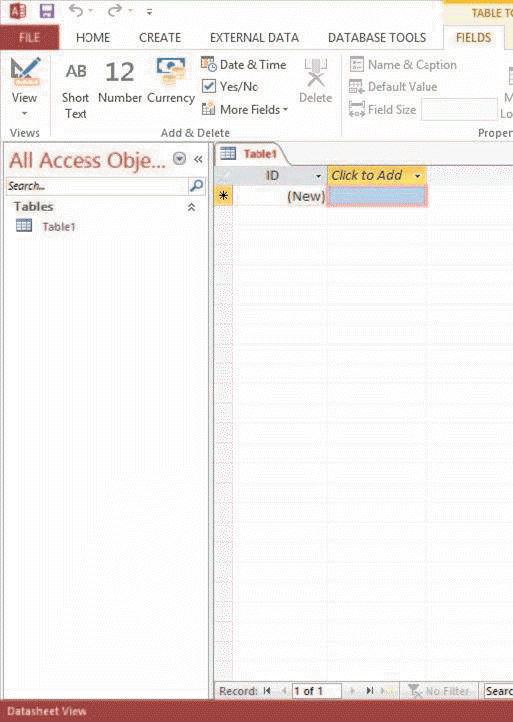
The ____________________ box in the Navigation Pane (displayed in the accompaying figure) allows the Access user to search for all database objects that contain a specific value, such as the city, "Albany."
Correct Answer:

Verified
Correct Answer:
Verified
Q19: A table's contents are shown in rows
Q26: Each column in an Access table datasheet
Q54: In a relational DBMS,a user may create
Q65: There are two ways to move vertically
Q66: The specific content of a field is
Q70: <img src="https://d2lvgg3v3hfg70.cloudfront.net/TB5770/.jpg" alt=" -Which of the
Q71: Which of the following terms describes the
Q84: A formatted printout (or screen display) of
Q94: Case 1-1Lisel is the Student Body President
Q95: <img src="https://d2lvgg3v3hfg70.cloudfront.net/TBX9148/.jpg" alt=" Using the accompanying