Multiple Choice
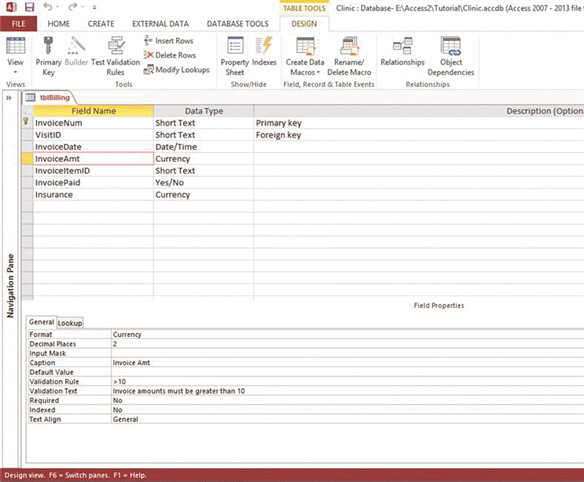 In the accompanying figure, which field property will appear on the screen if the user enters the value 5 in the InvoiceAmt field in datasheet view?
In the accompanying figure, which field property will appear on the screen if the user enters the value 5 in the InvoiceAmt field in datasheet view?
A) Decimal Places
B) Validation Rule
C) Default Value
D) Validation Text
Correct Answer:

Verified
Correct Answer:
Verified
Related Questions
Q6: When using the IIF function,each part of
Q16: A _ query uses functions,such as Sum
Q23: When creating a find unmatched query using
Q26: The _ comparison operator is used to
Q46: In an input mask,the letter _ indicates
Q63: Using the _ dialog box in a
Q64: The database object rptStudentContact is an example
Q67: Case Based Critical Thinking Questions Case 5-1<br>Janise
Q72: The Registrar at Ravenswood College would like
Q73: Case Based Critical Thinking Questions Case 5-3<br>Marie