Multiple Choice
FIGURE 5-1 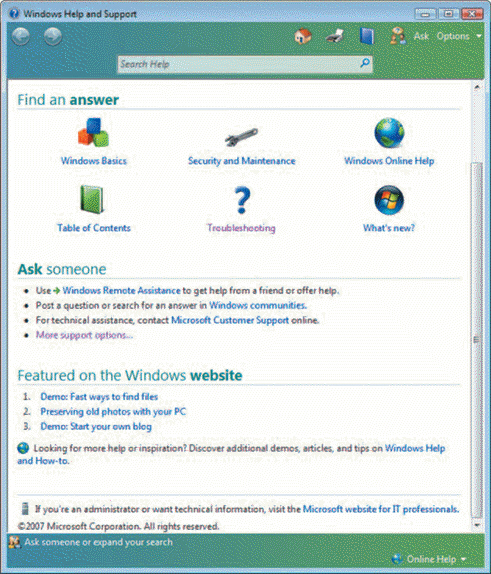 To display the window shown in Figure 5-1 above, ____ and then click Help and Support.
To display the window shown in Figure 5-1 above, ____ and then click Help and Support.
A) right-click the desktop
B) click the Start button
C) double-click the Troubleshooting link
D) open your browser
Correct Answer:

Verified
Correct Answer:
Verified
Related Questions
Q33: Describe the problem of computer waste and
Q34: A Macintosh is a standard personal computer
Q35: Depending on the type of company, the
Q36: _ is a systematic approach leading from
Q37: If you identify more than one possible
Q39: If you discovered a way to avoid
Q40: Which of the following is NOT part
Q41: The investigation and analysis step _.<br>A) determines
Q42: Which type of computer would be a
Q43: If you need to dispose of a