Multiple Choice
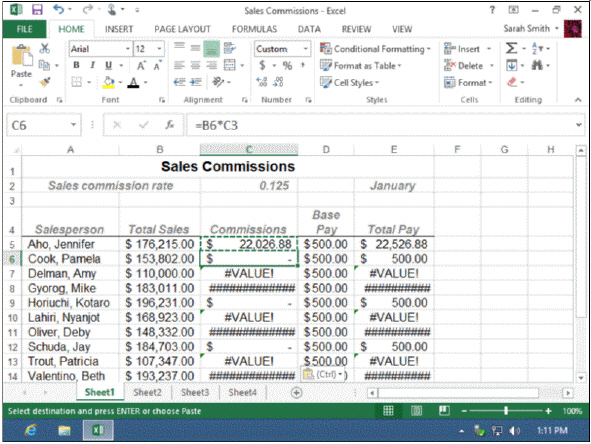 In the accompanying figure, the original formula =B5*C2 works correctly in cell C5. When that formula is copied to cell C7, the relative references in the formula change to _____.
In the accompanying figure, the original formula =B5*C2 works correctly in cell C5. When that formula is copied to cell C7, the relative references in the formula change to _____.
A) =B6*C3
B) =B7*C4
C) =B8*C5
D) =B5*C2
Correct Answer:

Verified
Correct Answer:
Verified
Q2: Functions can have _ argument(s).<br>A) only one<br>B)
Q6: A cell _ is the column and
Q11: The columns are typically labeled with _.<br>A)
Q24: After you select a function, you have
Q26: Delete an existing worksheet by right-clicking the
Q27: In addition to writing your own formulas,
Q34: To edit a label after you've pressed
Q49: Excel worksheets are saved in a(n) two-dimensional
Q65: <img src="https://d2lvgg3v3hfg70.cloudfront.net/TBX9189/.jpg" alt=" Referring to the
Q68: <img src="https://d2lvgg3v3hfg70.cloudfront.net/TBX9189/.jpg" alt=" Referring to the