Multiple Choice
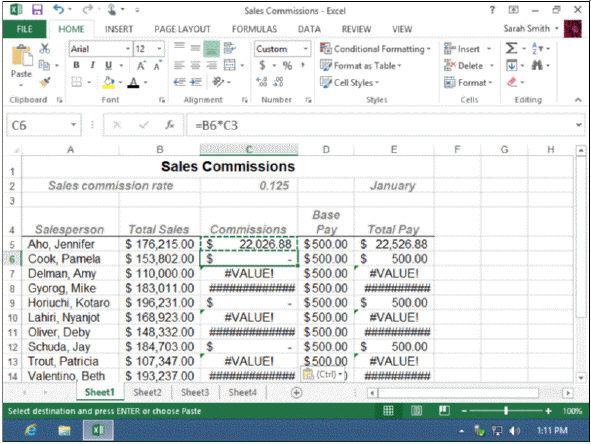 In the accompanying figure, the original formula =B5*C2 works correctly in cell C5. When it is copied and pasted into cell C8, why do the hash marks appear?
In the accompanying figure, the original formula =B5*C2 works correctly in cell C5. When it is copied and pasted into cell C8, why do the hash marks appear?
A) The copied formula does not refer to the correct cells and produces a result that is too large to fit in the cell.
B) The copied formula contains a cell which is blank.
C) The copied formula contains a cell with a label.
D) none of the above
Correct Answer:

Verified
Correct Answer:
Verified
Q1: It is possible to edit a label
Q7: Any numerical data you do not intend
Q12: All of the following are arithmetic operators
Q39: The Function Arguments dialog box contains a
Q44: To create an absolute reference, insert a
Q48: Which of the following buttons on the
Q52: A worksheet _ is the rectangle formed
Q58: If the label is too long to
Q61: Which of the following is a correct
Q62: Which of the following refers to Column