Multiple Choice
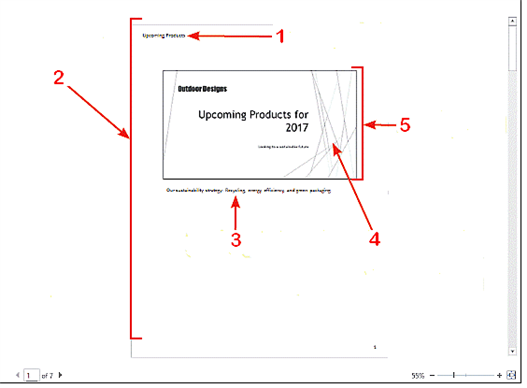
In the accompanying figure, the original presentation graphics indicated by item 4 are green. What setting has most likely been selected for this preview?
A) Monochrome
B) Ink Saver
C) Grayscale Portrait
D) Pure Black and White
Correct Answer:

Verified
Correct Answer:
Verified
Related Questions
Q1: To slow down an animation effect for
Q3: Your supervisor created a PowerPoint presentation and
Q4: To adjust playback volume, use the volume
Q5: On a slide layout, Title and Content
Q6: <img src="https://d2lvgg3v3hfg70.cloudfront.net/TBX8826/.jpg" alt=" In the accompanying
Q7: A text box is a slide object
Q8: To insert a text box on a
Q9: To start a slide show with the
Q10: Control handles on each corner and each
Q11: Animation Painter is used to copy animation