Short Answer
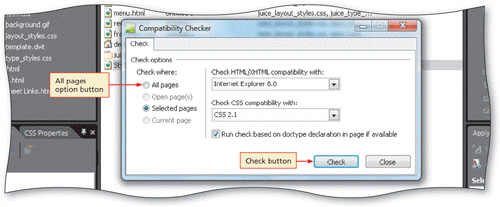 The Compatibility Checker dialog box, shown in the accompanying figure, is opened by clicking Compatibility Reports on the ____________________ menu.
The Compatibility Checker dialog box, shown in the accompanying figure, is opened by clicking Compatibility Reports on the ____________________ menu.
Correct Answer:

Verified
Correct Answer:
Verified
Related Questions
Q67: To see the W3C rule about an
Q68: Saving a report as an HTML file
Q69: Critical Thinking Questions Case 9-2 Your client
Q70: When researching a Web hosting service, an
Q71: The Expression Web server type used to
Q73: Because Web site visitors use a range
Q74: Unlike the Accessibility report, the Compatibility report
Q75: You can choose to not publish certain
Q76: <img src="https://d2lvgg3v3hfg70.cloudfront.net/TBX9072/.jpg" alt=" Explain the feature
Q77: If a server needs to be restarted