Multiple Choice
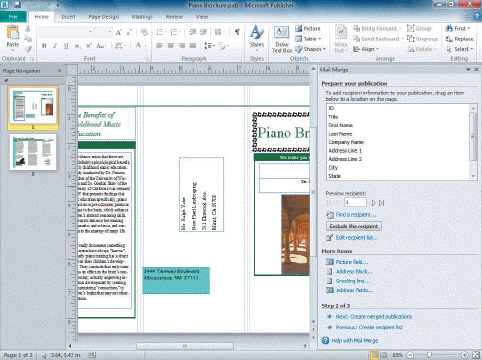 Referring to the accompanying figure, you can click the two entries under Step 2 of 3 to move back and forth between ____.
Referring to the accompanying figure, you can click the two entries under Step 2 of 3 to move back and forth between ____.
A) task panes
B) task dialog boxes
C) mail panes
D) mail boxes
Correct Answer:

Verified
Correct Answer:
Verified
Related Questions
Q10: <img src="https://d2lvgg3v3hfg70.cloudfront.net/TBX9094/.jpg" alt=" The Graphics Manager
Q11: _ text reshapes the flow of text
Q12: Case Margene works for a commercial printing
Q13: You can add BorderArt using the _.<br>A)
Q14: Case Margene works for a commercial printing
Q16: To ensure that a recipient's contact information
Q17: Case Margene works for a commercial printing
Q18: To reorient text so that it appears
Q19: In a mail merge, a _ could
Q20: _ is a graphic added to the