True/False
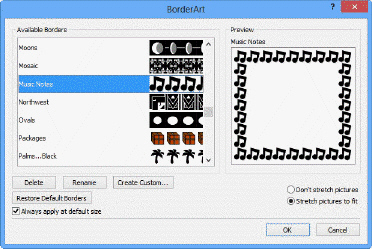 Referring to the accompanying figure, in order to change the size of the border you need to deselect the check box Always apply at default size.
Referring to the accompanying figure, in order to change the size of the border you need to deselect the check box Always apply at default size.
Correct Answer:

Verified
Correct Answer:
Verified
Related Questions
Q6: After you wrap text you should review
Q11: <img src="https://d2lvgg3v3hfg70.cloudfront.net/TBX9099/.jpg" alt=" In the accompanying
Q12: Match the term with its definition
Q15: The _ tool allows you to change
Q17: Match the term with its definition
Q20: <img src="https://d2lvgg3v3hfg70.cloudfront.net/TBX9099/.jpg" alt=" When creating a
Q21: A commercial printing service can use Publisher
Q42: You should always preview your merged publications
Q54: When creating a mail merge, filtering changes
Q63: In a mail merge, a(n) _ is