Multiple Choice
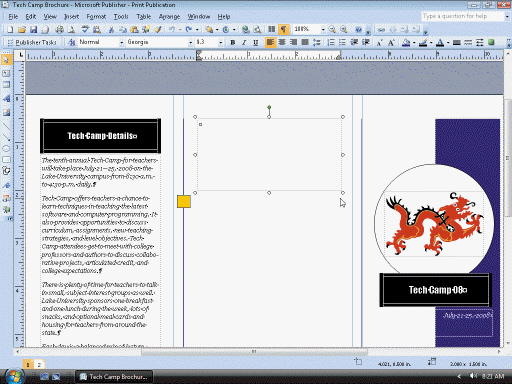 Figure 2 As you drag to create a text box, you can watch the Object Size area on the ____ as shown in the accompanying figure.
Figure 2 As you drag to create a text box, you can watch the Object Size area on the ____ as shown in the accompanying figure.
A) Standard toolbar
B) Objects toolbar
C) status bar
D) menu bar
Correct Answer:

Verified
Correct Answer:
Verified
Related Questions
Q14: _ give a sense of realism to
Q24: In the Scheme colors area, Publisher presents
Q26: <img src="https://d2lvgg3v3hfg70.cloudfront.net/TBX9087/.jpg" alt=" Figure 5 Using
Q27: A common method of creating new image
Q28: <img src="https://d2lvgg3v3hfg70.cloudfront.net/TBX9087/.jpg" alt=" Figure 4 A(n)
Q31: Printing services use spot colors of metallic
Q34: A(n) _, or pamphlet, usually is a
Q60: A(n) _ is a special font option
Q93: In the text "H<sub>2</sub>O", the "2" is
Q97: To delete text boxes, right-click the text