True/False
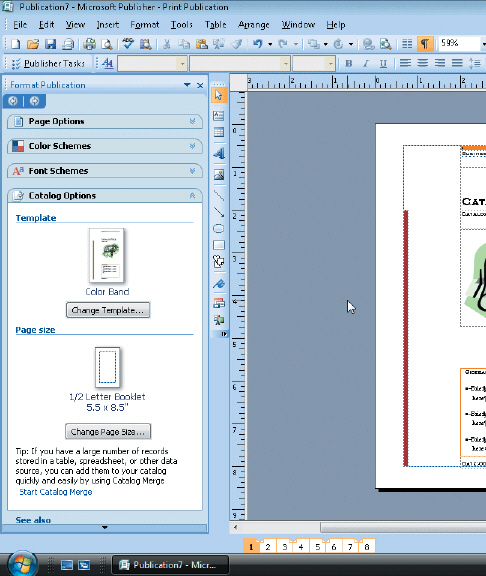 Figure 5-6 To delete a catalog template page, you can right-click the page number in the Format Publication task pane , as shown in the accompanying figure, and then click the Delete Page command on the shortcut menu
Figure 5-6 To delete a catalog template page, you can right-click the page number in the Format Publication task pane , as shown in the accompanying figure, and then click the Delete Page command on the shortcut menu
Correct Answer:

Verified
Correct Answer:
Verified
Related Questions
Q85: To reposition a calendar object, you can
Q86: To embed the fonts for a commercial
Q87: <img src="https://d2lvgg3v3hfg70.cloudfront.net/TBX9087/.jpg" alt=" Figure 5-5 When
Q88: _ changes the width of text by
Q89: When you start a catalog mail merge,
Q91: Critical Thinking Questions Case 5-2 One of
Q92: A(n) _ is a horizontal alignment position
Q93: _ are indents typically found in bibliographies
Q94: The most common business envelope size is
Q95: Critical Thinking Questions Case 5-1 You are