Essay
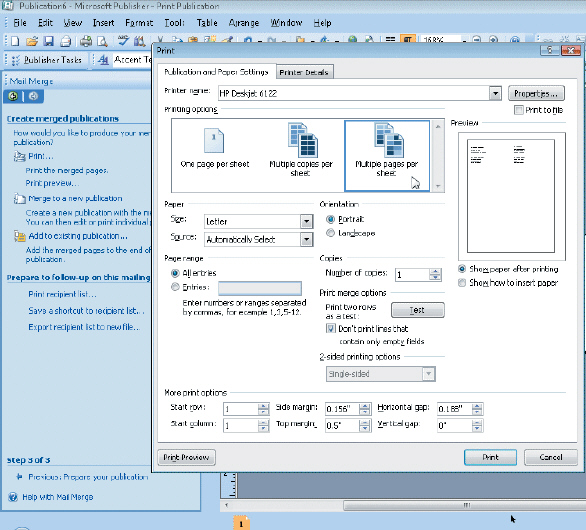 Figure 5-7 Using the accompanying figure, list the step or steps necessary to open the Print dialog box and print multiple merged mailing labels.
Figure 5-7 Using the accompanying figure, list the step or steps necessary to open the Print dialog box and print multiple merged mailing labels.
Correct Answer:

Verified
1. Ready the printer.
2. Click the Print...View Answer
Unlock this answer now
Get Access to more Verified Answers free of charge
Correct Answer:
Verified
1. Ready the printer.
2. Click the Print...
2. Click the Print...
View Answer
Unlock this answer now
Get Access to more Verified Answers free of charge
Related Questions
Q2: You can use scaling, tracking, and kerning
Q3: The Drop Cap command is located on
Q4: The triangle and rectangle objects on the
Q5: Smaller type is easier to read when
Q6: It saves time to indent paragraphs in
Q8: You can press the _ keys to
Q9: Critical Thinking Questions Case 5-2 One of
Q10: Merging is the process of combining two
Q11: The Mailings and Catalogs command is located
Q12: You can press the _ shortcut keys