Multiple Choice
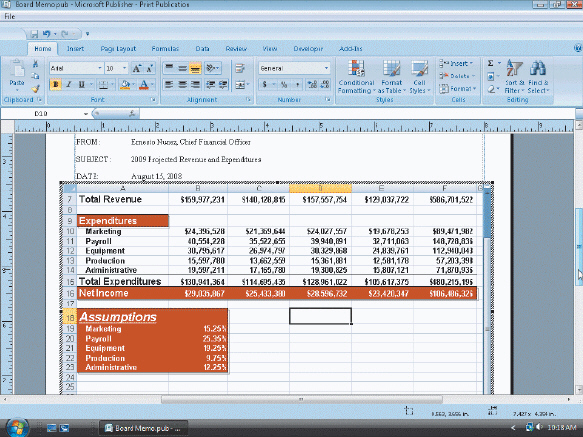 Figure 2 Opening an embedded object for editing displays the Excel ____ containing commands, as shown in the accompanying figure.
Figure 2 Opening an embedded object for editing displays the Excel ____ containing commands, as shown in the accompanying figure.
A) Ribbon
B) Standard toolbar
C) menu bar
D) Formatting toolbar
Correct Answer:

Verified
Correct Answer:
Verified
Related Questions
Q1: In order to edit the contents of
Q2: To make certain that linked objects in
Q3: When integrating information between two Office applications,
Q4: When working with a linked Excel object
Q6: _ means inserting a source file into
Q7: When you use the embedding integration method,
Q8: When you open a publication containing embedded
Q9: Many worksheets can be stored in an
Q10: The first step in embedding an Excel
Q11: If you want the data in an