Multiple Choice
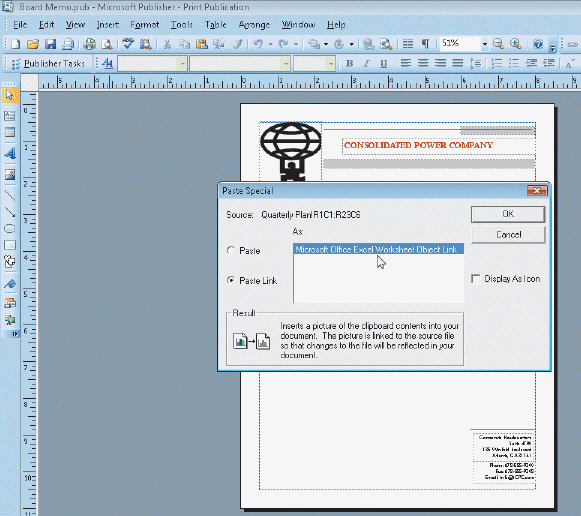 Figure 4 To create a linked object using the Paste Special command, be certain to click the ____ option button, as shown in the accompanying figure.
Figure 4 To create a linked object using the Paste Special command, be certain to click the ____ option button, as shown in the accompanying figure.
A) Paste
B) Paste Now
C) Paste Link
D) Paste Embed
Correct Answer:

Verified
Correct Answer:
Verified
Related Questions
Q31: When you copy and then paste Excel
Q32: Critical Thinking Questions Case SF2-2 A co-worker
Q33: Changes made to a Publisher table created
Q34: When you use the Object command on
Q35: A workbook consists of cells organized into
Q36: You should choose the linking integration method
Q37: You can edit a(n) _ object using
Q38: You can integrate information between Office applications
Q39: To change the location of a linked
Q41: Critical Thinking Questions Case SF2-1 Your supervisor,