Multiple Choice
FIGURE OL 1-1 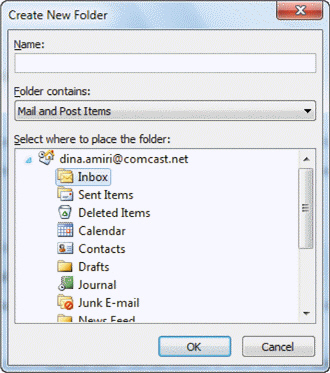 Referring to Figure OL 1-1 above, in the Folder contains box, you can ____.
Referring to Figure OL 1-1 above, in the Folder contains box, you can ____.
A) type your own option
B) choose from a list of predetermined options
C) both a. and b.
D) neither a. nor b.
Correct Answer:

Verified
Correct Answer:
Verified
Related Questions
Q36: The Insert tab contains advanced options for
Q37: If the Navigation Pane is not visible,
Q38: If you want to send e-mail messages
Q39: The Navigation Pane gives you access to
Q40: Case OL 1-1 Seth is learning how
Q41: The book mentions that spam, electronic junk
Q43: E-mail addresses are composed of a user
Q44: In Outlook, the Ribbon places the basic
Q45: You can create a sign-post to add
Q46: Outlook creates Address Book information automatically when