Multiple Choice
FIGURE PPT 2-1 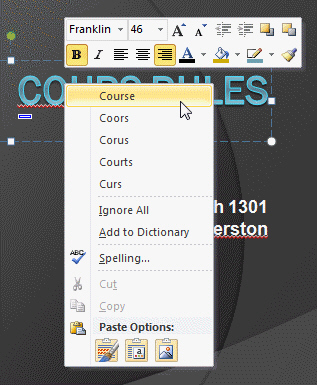 To display the shortcut menu in Figure PPT 2-1 above, you ____.
To display the shortcut menu in Figure PPT 2-1 above, you ____.
A) click the Spelling button
B) click a misspelled word
C) right-click a misspelled word
D) point to a misspelled word
Correct Answer:

Verified
Correct Answer:
Verified
Related Questions
Q33: A template is a set of formatting
Q34: _ are variations in the shape or
Q35: A blank presentation contains one title slide
Q36: _ the Format Painter button to "paint"
Q37: To present information efficiently, try to _.<br>A)
Q39: Font sizes are measured in _.
Q40: The _ button lets you adjust the
Q41: The _ button increases font size one
Q42: _ are individual letters, numbers, symbols, punctuation
Q43: PowerPoint automatically checks _ as you type.