Short Answer
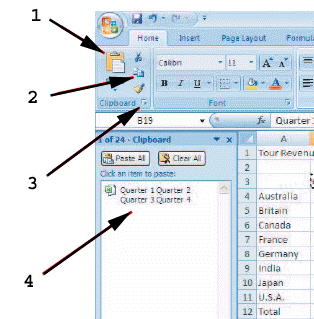 As shown in the figure above, item 4 points to an item in the ____________________.
As shown in the figure above, item 4 points to an item in the ____________________.
Correct Answer:

Verified
Correct Answer:
Verified
Related Questions
Q32: In an Excel formula containing more than
Q33: <img src="https://d2lvgg3v3hfg70.cloudfront.net/TBX9074/.jpg" alt=" As shown in
Q34: <img src="https://d2lvgg3v3hfg70.cloudfront.net/TBX9074/.jpg" alt=" As shown in
Q35: To insert cells, click the Insert button
Q36: To enter a function into a cell,
Q38: When you copy a range, a moving
Q39: <img src="https://d2lvgg3v3hfg70.cloudfront.net/TBX9074/.jpg" alt=" As shown in
Q40: What does the AutoComplete feature do? What
Q41: Explain the order of precedence that Excel
Q42: When you click on a function in