Essay
Susan is the owner of a specialty goods store. To keep a record of the goods that she has in stock and their prices, she has created the worksheet shown below. But she is not familiar with the formatting features of Excel and has asked you for help. 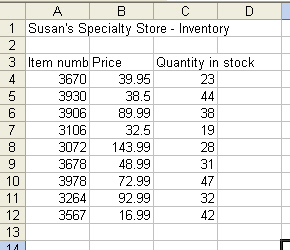 The worksheet title and the labels would look better if they stood out more from the data. a) Write the procedure for changing the font of the worksheet title to Times New Roman and the font size to 16 using the Format Cells dialog box. b) Write the procedure for making the three labels bold using the Ribbon.
The worksheet title and the labels would look better if they stood out more from the data. a) Write the procedure for changing the font of the worksheet title to Times New Roman and the font size to 16 using the Format Cells dialog box. b) Write the procedure for making the three labels bold using the Ribbon.
Correct Answer:

Verified
a) Right-click cell A1, click Format Cel...View Answer
Unlock this answer now
Get Access to more Verified Answers free of charge
Correct Answer:
Verified
View Answer
Unlock this answer now
Get Access to more Verified Answers free of charge
Q26: The Format Painter button is found in
Q52: <img src="https://d2lvgg3v3hfg70.cloudfront.net/TBX9074/.jpg" alt=" As shown in
Q54: The _ feature automatically corrects some spelling
Q56: <img src="https://d2lvgg3v3hfg70.cloudfront.net/TBX9074/.jpg" alt=" As shown in
Q58: <img src="https://d2lvgg3v3hfg70.cloudfront.net/TBX9074/.jpg" alt=" As shown in
Q106: You can change the font and font
Q194: To add a clip to a worksheet,
Q235: You can change the _ of labels
Q259: You can apply attributes and alignment options
Q327: You can apply formatting before or after