True/False
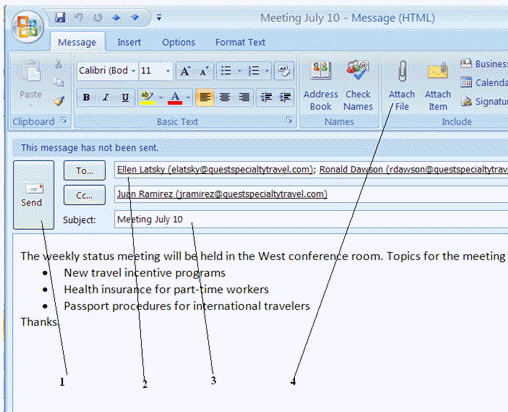 You click the item labeled 4 in the Figure to attach a file to an e-mail message.
You click the item labeled 4 in the Figure to attach a file to an e-mail message.
Correct Answer:

Verified
Correct Answer:
Verified
Related Questions
Q5: E-mail software uses store and _ technology;
Q6: Possible ways to connect to the Internet
Q7: Some e-mail systems will not be able
Q8: A(n) _ is a collection of contacts
Q11: The window in which you can preview
Q12: <img src="https://d2lvgg3v3hfg70.cloudfront.net/TBX9074/.jpg" alt=" If spam were
Q13: The Inbox folder stores all incoming e-mail
Q14: <img src="https://d2lvgg3v3hfg70.cloudfront.net/TBX9074/.jpg" alt=" Clicking Item 3
Q15: <img src="https://d2lvgg3v3hfg70.cloudfront.net/TBX9074/.jpg" alt=" The text identified
Q182: Messages that have been sent remain in