Short Answer
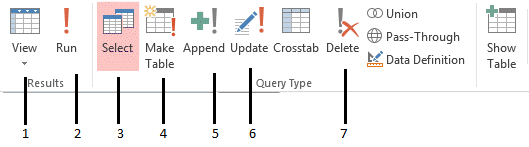 Items 3 through 7 shown in the figure above are Query _________________________ buttons displayed on the DESIGN tab.
Items 3 through 7 shown in the figure above are Query _________________________ buttons displayed on the DESIGN tab.
Correct Answer:

Verified
Correct Answer:
Verified
Related Questions
Q5: Like [Enter the first character of the
Q16: To prevent running an action query accidentally,
Q30: If you use the Top Values option
Q40: <img src="https://d2lvgg3v3hfg70.cloudfront.net/TBX8825/.jpg" alt=" In the figure
Q53: <u>Read/write</u> is the default value for the
Q64: All action query icons display a(n) _
Q68: The Description property appears on the Database
Q70: The _ entry in the Recordset Type
Q73: If you modify a field's properties in
Q85: When building an action query, data will