Short Answer
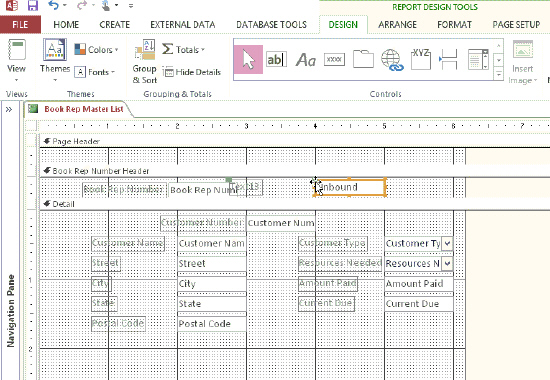 The Book Rep Master List shown in the accompanying figure displays in Design view. To view the report in Print Preview, tap or click the ____________________ button arrow and then click Print Preview on the menu.
The Book Rep Master List shown in the accompanying figure displays in Design view. To view the report in Print Preview, tap or click the ____________________ button arrow and then click Print Preview on the menu.
Correct Answer:

Verified
Correct Answer:
Verified
Related Questions
Q19: <img src="https://d2lvgg3v3hfg70.cloudfront.net/TBX9082/.jpg" alt=" In the accompanying
Q21: <img src="https://d2lvgg3v3hfg70.cloudfront.net/TBX9082/.jpg" alt=" The SubReport Wizard
Q41: To copy a control, tap or click
Q44: To reverse the most recent change to
Q61: To add a page number to a
Q62: You can use either Report view or
Q66: To create a new query, tap or
Q93: A report contains three types of controls:
Q103: Modified Multiple Choice The Sizing & Ordering
Q145: You can align controls in the Report